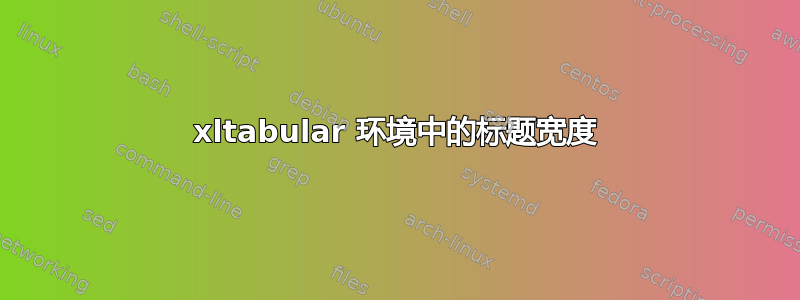
我正在创建一个表,如下所示:
\usepackage{xltabular}
\begin{document}
\begin{xltabular}[l]{\textwidth}{X | X | X | X}
\caption{Here is a long text that does not break and exceeds the page margin}
\label{Table 1}
Text 1 & Text 2 & Text 3 & Text 4
\end{xltabular}
\end{document}
我怎样才能强制标题根据 \textwidth 断开?
谢谢!
答案1
在当前形式下,代码无法编译,而是会抛出错误消息
Extra alignment tab has been changed to \cr.
包xltabular内部间接加载longtable包,从而使其等效\caption 于。由于标题现在位于跨越表的所有列的命令\multicolumn{n}{c}{\parbox{\LTcapwidth}{...}}内,因此必须在其后跟一个,以防止出现前面提到的错误消息。\multicolumn\\
\documentclass{article}
\usepackage{xltabular}
\begin{document}
\begin{xltabular}[l]{\textwidth}{|X | X | X | X|}
\caption{1 Here is a long text that does not break and exceeds the page margin 2 here is a long text that does not break and exceeds the page margin}
\label{Table 1} \\
Text 1 & Text 2 & Text 3 & Text 4
\end{xltabular}
\end{document}
为了确保xltabular文档中所有标题都占据整个文本宽度,您可以将其添加\setlength{\LTcapwidth}{\linewidth}到文档的序言中。
\documentclass{article}
\usepackage{xltabular}
\setlength{\LTcapwidth}{\linewidth} % make sure the caption takes up the whole linewidth
\begin{document}
\begin{xltabular}[l]{\textwidth}{|X | X | X | X|}
\caption{1 Here is a long text that does not break and exceeds the page margin 2 here is a long text that does not break and exceeds the page margin}
\label{Table 1} \\
Text 1 & Text 2 & Text 3 & Text 4
\end{xltabular}
\end{document}




