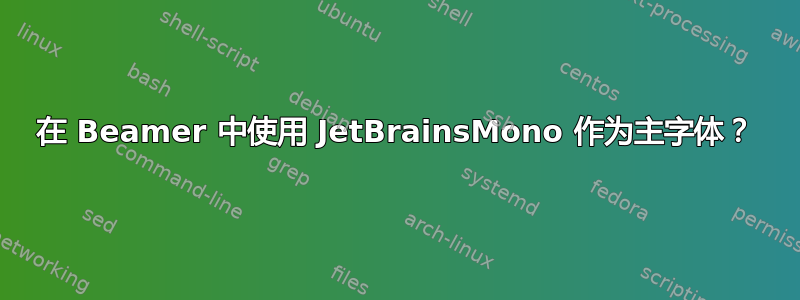
我正在尝试使用 JetBrainsMono 作为 beamer 的主要字体。我用它xelatex来编译文档,它似乎识别了该字体,但该字体未应用于文档。
\documentclass[aspectratio=169]{beamer}
\usepackage{fontspec}
\usepackage[spanish]{babel}
\newfontfamily{\jtbmedium}{JetBrainsMono-Medium}[
Path =/home/dbarcene/.fonts/,
Extension =.ttf,
Ligatures =TeX]
\newfontfamily{\jtbbold}{JetBrainsMono-Bold}[
Path =/home/dbarcene/.fonts/,
Extension =.ttf,
Ligatures =TeX]
\setmainfont{\jtbmedium}
\title{Long Title}
\author{John Doe}
\date\today
\begin{document}
\maketitle
\section{First Section}
\begin{frame}{First Frame}
Hello, world!
\end{frame}
\end{document}
在 Beamer 中使用系统字体的正确步骤是什么JetBrainsMono?提前致谢。
答案1
Beamer 使用无衬线文本,您必须使用\setsansfont而不是\setmainfont(或改用衬线字体主题)
% !TeX TS-program = lualatex
\documentclass[aspectratio=169]{beamer}
\usepackage{fontspec}
\usepackage[spanish]{babel}
\setsansfont{JetBrains Mono}
\title{Long Title}
\author{John Doe}
\date\today
\begin{document}
\maketitle
\section{First Section}
\begin{frame}{First Frame}
Hello, world!
\end{frame}
\end{document}
(使用新定义的字体系列\setsansfont不起作用,因此我直接在那里使用字体,请参阅宏 setmainfont 和 setsansfont 不接受 newfontfamily 的新命令。它们之间有兼容性吗?了解详情)



