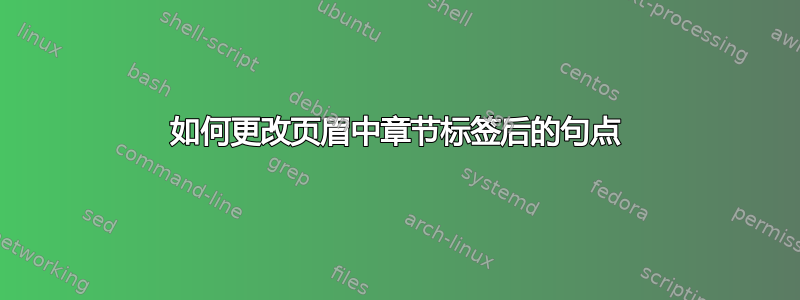
\documentclass{book}
\usepackage{blindtext}
\usepackage{fancyhdr}
\usepackage{xcolor}
\pagestyle{fancy}
\fancyhf{}
\fancyfoot[LE,RO]{\normalsize\thepage}
\fancyhead[RE]{\footnotesize\itshape Thesis}
\fancyhead[LO]{\textcolor{black!90}{\footnotesize\itshape\leftmark}}
\renewcommand{\footrulewidth}{0.2pt}
\renewcommand{\headrulewidth}{0.2pt}
\begin{document}
\chapter{Test chapter}
\blindtext[10-600]
\section{Test section}
\blindtext[1-30]
\end{document}
答案1
有关示例,请参阅文档第 15 节fancyhdr。只需取一个合适的示例并删除章节号后面的点 ( \thechapter):
\renewcommand{\chaptermark}[1]{%
\markboth{\MakeUppercase{\chaptername\ \thechapter\ #1}}{}}



