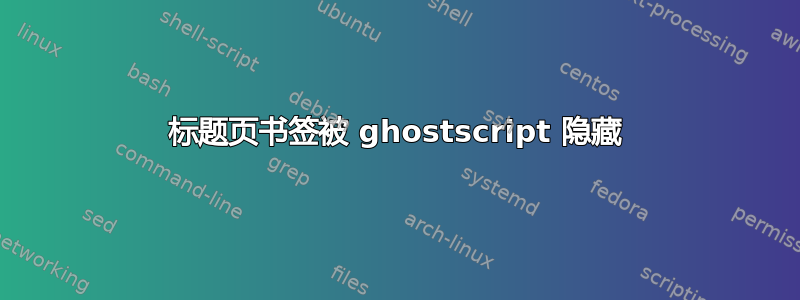
下面建议的 MWE 创建一个带有两个书签的 pdf,名为“标题”[级别 0],下方为“部分”[级别 1]。
\documentclass{article}
\usepackage[utf8]{inputenc}
\usepackage[OT1]{fontenc}
\usepackage{xcolor}
\usepackage{hyperref}
\usepackage[numbered,open,openlevel=1]{bookmark}
\makeatletter
\renewcommand{\@maketitle}{%%
\raggedright%
\bookmark[named=FirstPage]{\@title}%
{\LARGE\raggedright\bfseries\@title\par}%
\vskip1.5\baselineskip%
\normalfont\normalsize%
}
\makeatother
\title{Title}
\begin{document}
\maketitle
\section{Section}
\end{document}
当使用命令行通过 ghostscript (v 9.53.3) 处理生成的 pdf 时:
gswin64c.exe -sDEVICE=pdfwrite -dNOPAUSE -dBATCH -dPrinted=false -dPDFSETTINGS=/ebook -SOutputFile="b_%%f" "%%f"
上面的“标题”书签被隐藏了,我不明白为什么。我的问题可能与Ghostscript 9.07:错误:pdfmark 目标...指向最后一页以外但我不清楚具体怎么做。


