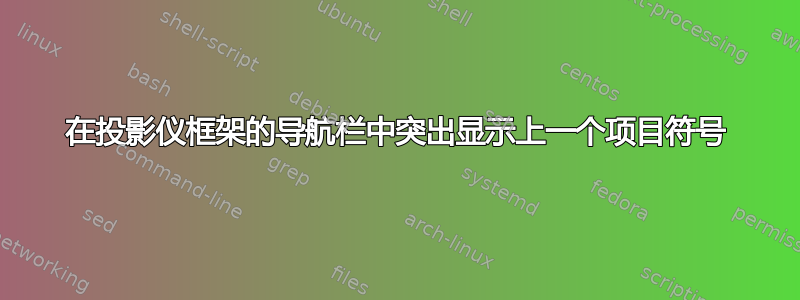
我还使用了一个主题,它在导航栏中显示项目符号,每个项目符号对应一张幻灯片,并填充与当前幻灯片相对应的项目符号。我的演示文稿中的某些幻灯片非常短,因为它们是上一张幻灯片的延续,因此我希望它们不会贡献额外的项目符号。例如,在
\begin{frame}{Some frame}
This is a frame
\end{frame}
\begin{frame}{Some frame II}
This is frame is short, and is meant to conclude the topic of the previous one
\end{frame}
\begin{frame}{A new frame}
Here I'm discussing something new
\end{frame}
我希望当前查看Some frame II导航栏中突出显示的项目符号与 相同Some frame,并在下A new frame一个项目符号中突出显示。
这是使用 时发生的情况\framebreak,但我不想使用它,因为我还想在几个地方暂停帧(并且还想手动控制我分割帧的位置)。我找到了一些方法,可以让某些帧不显示新的项目符号,但不会让上一帧中的项目符号突出显示。
如能得到任何帮助我将非常感激。
以下是 MWE:
\documentclass[10pt,xcolor={usenames,dvipsnames}]{beamer}
\usetheme{Berlin}
\makeatletter
\setbeamertemplate{footline}
{
\leavevmode%
\hbox{%
\begin{beamercolorbox}[wd=.2\paperwidth,ht=2.25ex,dp=1ex,center]{author in head/foot}%
\usebeamerfont{author in head/foot}\insertshortauthor
\end{beamercolorbox}%
\begin{beamercolorbox}[wd=.6\paperwidth,ht=2.25ex,dp=1ex,center]{title in head/foot}%
\usebeamerfont{title in head/foot}\insertshorttitle
\end{beamercolorbox}%
\begin{beamercolorbox}[wd=.2\paperwidth,ht=2.25ex,dp=1ex,right]{date in head/foot}%
\usebeamerfont{date in head/foot}\insertshortdate{}\hspace*{2em}
\end{beamercolorbox}}%
\vskip0pt%
}
\title[title]{title}
\author[author]{author\inst{1}}
\institute[institution] % (optional)
{
\inst{1}%
institution
}
\date[date] % (optional)
{date}
\begin{document}
\begin{frame}
\titlepage
\end{frame}
\begin{frame}{This talk}
\tableofcontents[pausesections]
\end{frame}
\section{Section 1}
\begin{frame}{Some frame}
This is a frame
\end{frame}
\begin{frame}{Some frame II}
This is frame is short, and is meant to conclude the topic of the previous one
\end{frame}
\begin{frame}{A new frame}
Here I'm discussing something new
\end{frame}
\section{Section 2}
\begin{frame}{Some frame}
This is a frame
\end{frame}
\begin{frame}{A new frame}
Here I'm discussing something new
\end{frame}
\end{document}
答案1
\only<slides>一种选择是按以下方式使用覆盖规范:
\section{Section 2}
\begin{frame}{Some frame}
% Use a single frame => no frame counter stepping/bullet change
\only<1-3>{%
This is a frame% Slide 1
%
\pause
Here is some more stuff - beautiful stuff!% Slide 2
\pause
\includegraphics[height=3\baselineskip]{example-image}% Slide 3
}
\only<4>{%
% Slide 4
This is frame is short, and is meant to conclude the topic of the previous one
}
\end{frame}
由于您的内容包含在同一个 中frame,因此导航计数器/项目符号没有步进。您可以使用\only完全从框架中删除无效条目,并\pause使用 逐步浏览应产生多张幻灯片的内容。


