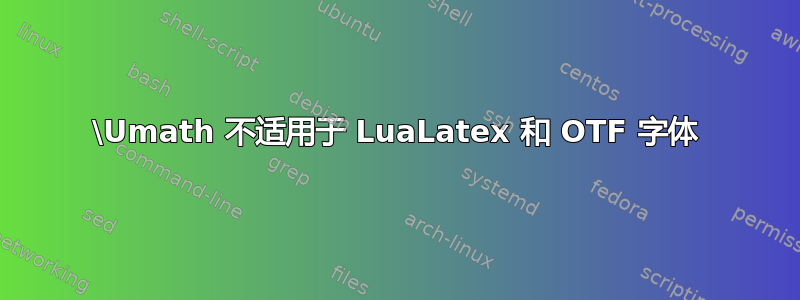
我曾尝试使用 LuaLaTeX 和 STIX 字体来更改分数中的垂直空间。
我使用了以下命令
\Umathfractionnumup\textstyle
\Umathfractiondenomdown\textstyle
\Umathfractionnumvgap\textstyle
\Umathfractiondenomvgap\textstyle
但什么也没发生。我也尝试过增加空间和减少空间
\Umathfractionnumup\textstyle = 2 ex
\Umathfractiondenomdown\textstyle = 2 ex
\Umathfractionnumvgap\textstyle = 6 pt
\Umathfractiondenomvgap\textstyle = 6 pt
和
\Umathfractionnumup\textstyle = 0.5 ex
\Umathfractiondenomdown\textstyle = 0.5 ex
\Umathfractionnumvgap\textstyle = 0 pt
\Umathfractiondenomvgap\textstyle = 0 pt
什么也没有发生。分子和分母始终保持不变。
因此我尝试使用 latinmodern-math 字体,又发生了另一件奇怪的事情。
使用\setmathfont{latinmodern-math}情况与STIX字体相同。更改\Umath命令不会发生任何事情。
\documentclass{article}
%\usepackage{fontspec}
\usepackage{unicode-math}
%\setmathfont{texgyrepagella-math}
%\setmathfont{STIXTwoMath-Regular.otf}
%\setmathfont{STIX2Math}
\setmathfont{latinmodern-math}
\begin{document}
\Umathfractionnumup\textstyle=10pt
\Umathfractiondenomdown\textstyle=10pt
\Umathfractionnumvgap\textstyle=10pt
\Umathfractiondenomvgap\textstyle=10pt
\Umathfractionnumup\displaystyle=10pt
\Umathfractiondenomdown\displaystyle=10pt
\Umathfractionnumvgap\displaystyle=10pt
\Umathfractiondenomvgap\displaystyle=10pt
Texstyle $\frac12$
displaystyle
$$\frac12$$
\end{document}
但如果我不使用 \setmathfont{latinmodern-math} 命令,\Umath 命令就会生效。奇怪的是使用的字体仍然是 latinmodern-math。
\documentclass{article}
%\usepackage{fontspec}
\usepackage{unicode-math}
%\setmathfont{texgyrepagella-math}
%\setmathfont{STIXTwoMath-Regular.otf}
%\setmathfont{STIX2Math}
%\setmathfont{latinmodern-math}
\begin{document}
\Umathfractionnumup\textstyle=10pt
\Umathfractiondenomdown\textstyle=10pt
\Umathfractionnumvgap\textstyle=10pt
\Umathfractiondenomvgap\textstyle=10pt
\Umathfractionnumup\displaystyle=10pt
\Umathfractiondenomdown\displaystyle=10pt
\Umathfractionnumvgap\displaystyle=10pt
\Umathfractiondenomvgap\displaystyle=10pt
Texstyle $\frac12$
displaystyle
$$\frac12$$
\end{document}
在日志文件中使用的字体是latinmodern-math。打开 PDF 文件时字体也始终相同。
答案1
有些东西直到第一次使用数学时才完全设置,因此您的设置在第一次使用初始化时被撤消。
您可以将数学列表排版到一个框中,然后将其丢弃以开始操作:
\documentclass{article}
%\usepackage{fontspec}
\usepackage{unicode-math}
%\setmathfont{texgyrepagella-math}
%\setmathfont{STIXTwoMath-Regular.otf}
%\setmathfont{STIX2Math}
\setmathfont{latinmodern-math}
\begin{document}
\sbox0{$$}
\Umathfractionnumup\textstyle=10pt
\Umathfractiondenomdown\textstyle=10pt
\Umathfractionnumvgap\textstyle=10pt
\Umathfractiondenomvgap\textstyle=10pt
\Umathfractionnumup\displaystyle=10pt
\Umathfractiondenomdown\displaystyle=10pt
\Umathfractionnumvgap\displaystyle=10pt
\Umathfractiondenomvgap\displaystyle=10pt
Texstyle $\frac12$
displaystyle
$$\frac12$$
\end{document}





