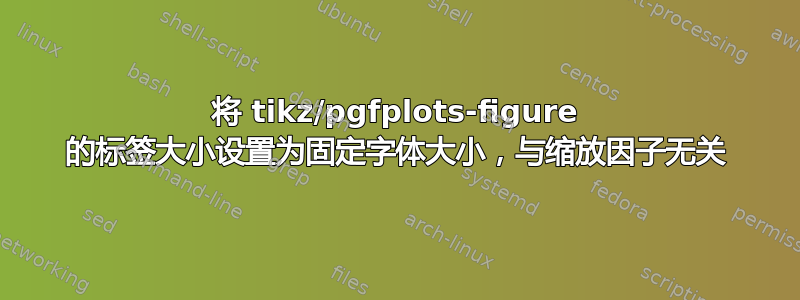
在我的项目中,我有几个显示数据的图表/图形。我得到的要求是在主文档的文本和所有图形中使用相同的字体。因此,我决定使用 pgfplots/tikz 来绘制我的图表,但遇到了几个问题。
我收到的所有文档的一个主要要求是,不仅要使用相同的字体,而且所有标签的字体大小也要与相应的图形标题相同,而不管图形的缩放比例如何。也就是说,如果我必须将图形缩小一定百分比以容纳图形周围的文本,则图形的标签也会相应缩小,这违反了该要求。建议给我的解决方案是在 Word 中重新创建文档,并使用文本框添加所有标签,这是我想避免的(在文档中有超过 20 个图形之后)。
为了演示这个问题,我在下面创建了一个小型 MWE。它使用三个文件,、main.tex和sub.tex:sub2.texmain.tex:
\documentclass{article}
\usepackage{standalone}
\usepackage{tikz}
\usepackage{pgfplotstable}
\usepackage{pgfplots}
\usepackage{filecontents}
\begin{filecontents*}{file1.dat}
x y
0 0
1 1
2 2
3 3
4 4
5 5
\end{filecontents*}
\begin{filecontents*}{file2.dat}
x y
0 0
1 1
2 4
3 9
4 16
5 25
6 36
7 49
8 64
9 81
10 100
11 121
12 144
\end{filecontents*}
\usepackage{subcaption}
\pgfplotsset{every axis/.append style={
label style={font=\LARGE\bfseries},
tick label style={font=\LARGE}
},
y axis/.append style={align=center}}
\begin{document}
\begin{figure}[htpb]
\begin{subfigure}[t]{0.75\linewidth}
\includestandalone[width=\linewidth, mode=buildnew,
]{sub}\caption{Image I}
\end{subfigure}\hfill
\begin{subfigure}[t]{0.20\linewidth}
\includestandalone[width=\linewidth, mode=buildnew,
]{sub2}\caption{Image II}
\end{subfigure}
\end{figure}
\end{document}
sub.tex:
\documentclass[tikz]{standalone}
\usepackage{tikz}
\usepackage{pgfplotstable}
\usepackage{pgfplots}
\begin{document}
\pgfplotstableread{file1.dat}{\tablea}
\begin{tikzpicture}
\begin{axis}[
ymin=0, ymax=30,
xmin=0, xmax=5,
xlabel={$x$},
ylabel={$y$},
grid=major,
legend entries={\(y_1\),\(y_2\),\(y_1+y_2\)},
legend pos = north west
]
% Select appropriate columns
\addplot [blue, mark=*] table [x=x,y=y] {\tablea};
\end{axis}
\end{tikzpicture}
\end{document}
sub2.tex:
\documentclass[tikz]{standalone}
\usepackage{tikz}Screenshot_20210208_175745.png
\usepackage{pgfplots}
\usepackage{pgfplotstable}
\begin{document}
\pgfplotstableread{file2.dat}{\tablea}
\begin{tikzpicture}
\begin{axis}[
ymin=0, ymax=90,
xmin=0, xmax=10,
xlabel={$x$},
ylabel={$y$},
grid=major,
legend entries={\(y_1\),\(y_2\),\(y_1+y_2\)},
legend pos = north west
]
% Select appropriate columns
\addplot [blue, mark=*] table [x=x,y=y] {\tablea};
\end{axis}
\end{tikzpicture}
\end{document}
导致
我明确地将图形缩放了超过必要的比例,以便在此处展示我的问题。有没有办法“取消缩放”标签和字体,并将它们的大小明确链接到图形标题的字体大小?我宁愿避免使用 Word 提出的解决方案。



