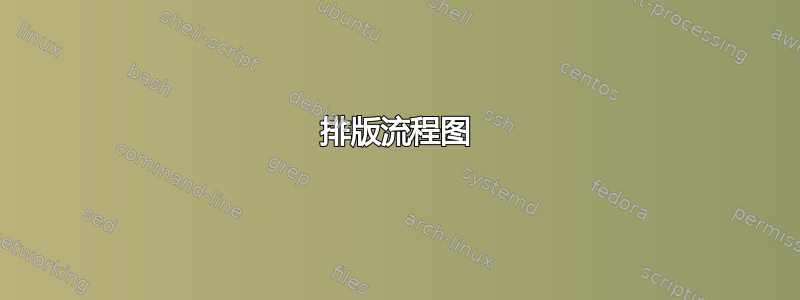
数学家协会
\documentclass{scrartcl}
\usepackage[utf8]{inputenc}
\usepackage[T1]{fontenc}
\usepackage{tikz}
\usetikzlibrary{arrows}
\usetikzlibrary{calc}
\tikzset{> = stealth'}
\tikzset{%
/tikz/flowchart/.style = {text height = height("A"), text depth = depth("g"), row sep = 5ex},
/tikz/flowchart/begin/.style = {flowchart, draw, rectangle, rounded corners = .5em},
/tikz/flowchart/cmd/.style = {flowchart, draw, rectangle},
/tikz/flowchart/cond/.style = {flowchart, draw, diamond, aspect = 2.7},
/tikz/flowchart/end/.style = {flowchart, draw, rectangle, rounded corners = .5em},
/tikz/flowchart/io/.style = {flowchart, draw, trapezium, trapezium left angle = 60, trapezium right angle = 120},
/tikz/flowchart/flow/.style = {draw, ->}
}
\begin{document}
\fbox{\begin{tikzpicture}
\matrix [flowchart]
{
\node [flowchart/cmd] (A1) {Anweisung 1}; \\
\node [flowchart/cmd] (A2) {Anweisung 2}; \\
\\
\node [flowchart/cmd] (An) {Anweisung n}; \\
};
\coordinate (B) at ($(A1) + (0, 0.8)$);
\coordinate (E) at ($(An) - (0, 0.8)$);
\begin{scope} [flowchart/flow]
\draw (B) -- (A1);
\draw (A1) -- (A2);
\draw (A2) -- (An) node [midway, fill = white] {$\vdots$};
\draw (An) -- (E);
\end{scope}
\end{tikzpicture}}
\end{document}
产生以下结果:
以下是我的问题:
- 有没有一种使用 TikZ(无需节点)绘制中断线的简单方法?
- 我怎样才能去除边距以实现紧密的边界框?
- 代码中还有什么可以简化或改进的吗?
答案1
使用库代替tikz包:chainsmatrix
%\documentclass{scrartcl}
\documentclass[border=3mm]{standalone}
\usepackage[T1]{fontenc}
\usepackage{tikz}
\usetikzlibrary{arrows.meta,
chains,
positioning}
\tikzset{%
node distance = 3ex,
start chain,
base/.style = {draw, text height = height("A"), text depth = depth("g")},
begin/.style = {base, rectangle, rounded corners = .5em},
cmd/.style = {base},
cond/.style = {base, diamond, aspect = 2.7},
end/.style = {base, rounded corners = .5em},
io/.style = {base, trapezium, trapezium stretches body,
trapezium left angle = 60, trapezium right angle = 120},
> = Stealth,
flow/.style = {draw, semithick, ->}
}
\begin{document}
%\fbox{
\begin{tikzpicture}
\begin{scope}[nodes={on chain=going below},
every join/.style ={flow}]
\node [cmd,join] (A1) {Anweisung 1};
\node [cmd,join] (A2) {Anweisung 2};
\coordinate (aux1);
\coordinate (aux2);
\node [cmd,join] (An) {Anweisung n};
\coordinate[join] (aux3);
\end{scope}
\draw[semithick] (chain-2) -- (aux1);
\draw[semithick, densely dotted] (aux1) -- (aux2);
\end{tikzpicture}
% }
\end{document}
以上 MWE 显示了第一个和第三个问题的可能解决方案。遗憾的是,第二个问题我不太清楚。
答案2
一个带有 的命题pstricks,在简单tabular环境中定义相关节点并将它们与节点连接链接起来:
\documentclass[svgnames]{article}
\usepackage{pst-node}%
\newcommand{\chartnode}[2]{\psDefBoxNodes{#1}{\fcolorbox{LightSlateGray}{white}{#2}}}
\begin{document}
{\renewcommand{\arraystretch}{4}
\setlength{\fboxsep}{0pt}
\begin{tabular}{c}
\pnode{u} \\[-3ex]
\chartnode{A1}{Anweisung 1} \\
\chartnode{A2}{Anweisung 2}\\[3ex]
\chartnode{An}{Anweisung n} \\[-5ex]
\pnode{d}
\end{tabular}
\psset{linewidth=1pt, linecolor=LightSlateGray, linejoin=1, arrows=->, arrowinset=0.12}
\pcline(u)(A1:tC)
\pcline(A1:bC)(A2:tC)
\pcline(A2:bC)(An:tC)\ncput*[nrot=:U]{$\color{LightSlateGray}\ldots$}
\pcline(An:bC)(d)
}
\end{document}





