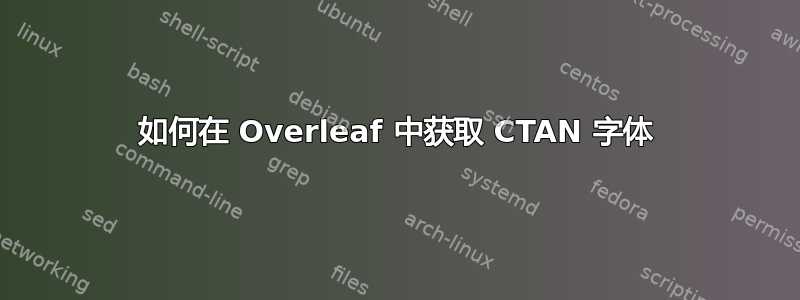
我想用 Garamond 排版(包括数学模式)编写文档,特别是我发现这。阅读本网站上的一些问题后,我认为我需要的方法就是这里,尽管如此,我还是无法找到在 Overleaf 中使用此字体到底该做什么。
我尝试了唯一一个与 Garamond 字体相关的包,它似乎可以在“库存” Overleaf 中使用,但数学模式不使用 Garamond 样式(即\usepackage{garamondlibre}),文本排版似乎也不是确切地(也许我错了)与“原始” Garamond 相同。
谢谢!
PD:我正在使用 pdfLaTex 作为编译器,尽管我不完全了解它与 LaTex 编译器之间的区别,但发布它只是为了提供信息。
答案1
您应该能够选择 LuaLaTeX 和 TeX Live 2020,并使用 TeX Live 中的任何软件包。如果做不到这一点,您可以创建一个fonts/以项目文件夹命名的目录,将您想要的任何免费字体放入其中,然后使用 加载Path = ./fonts/它们fontspec。
这个测试文件在 Overleaf 中对我来说运行良好。
\documentclass{article}
\tracinglostchars=2
\usepackage[ebgaramond]{fontsetup}
\title{Garamond Test.}
\date{February 2021}
\begin{document}
\maketitle
\section{Introduction}
The quick brown fox jumps over the lazy dog.
\end{document}
下面仅给出一些警告。
\documentclass{article}
\tracinglostchars=2
\usepackage{unicode-math}
\usepackage{garamondlibre}
\setmathfont{Garamond Math}[Scale=MatchLowercase]
\title{Garamond Test.}
\date{February 2021}
\begin{document}
\maketitle
\section{Introduction}
The quick brown fox jumps over the lazy dog.
\end{document}


