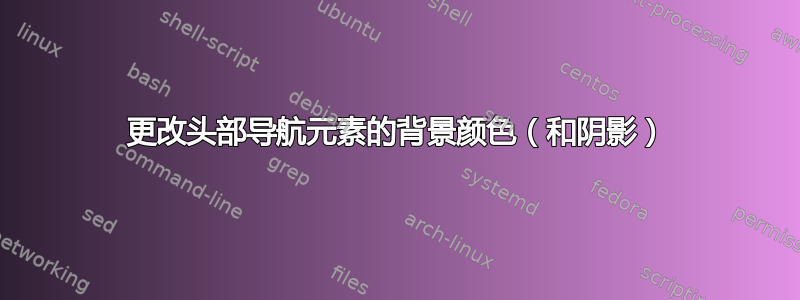
我想更改两个头部导航栏的背景(周围是一个矩形,类似于页脚),用于部分和子部分。这样当前活动的元素就有一种颜色,例如白色,而阴影元素则有另一种颜色,例如绿色。
以下是 mwe:
\documentclass[aspectratio=169]{beamer}
\usetheme{AnnArbor}
\usetheme{Singapore}
\usecolortheme{spruce}
\title{MWE}
\author{trylks}
\date{\today}
\newcommand{\easection}[4]{\section{#1}
\subsection{What}\begin{frame}#2\end{frame}
\subsection{Why}\begin{frame}#3\end{frame}
\subsection{Who}\begin{frame}#4\end{frame}}
\makeatletter
\setbeamertemplate{headline}
{%
\insertsectionnavigationhorizontal{\paperwidth}{}{}
\insertsubsectionnavigationhorizontal{\paperwidth}{}{}
}%
\makeatother
\begin{document}
\frame{\titlepage}
\easection{A}{a}{b}{c}
\easection{B}{d}{e}{f}
\easection{C}{g}{h}{i}
\easection{E}{j}{k}{l}
\easection{D}{m}{n}{o}
\frame{\titlepage}
\end{document}
答案1
你可以将导航栏包装到beamercolorboxes 中:
\documentclass[aspectratio=169]{beamer}
\usetheme{AnnArbor}
\usetheme{Singapore}
\usecolortheme{spruce}
\title{MWE}
\author{trylks}
\date{\today}
\newcommand{\easection}[4]{\section{#1}
\subsection{What}\begin{frame}#2\end{frame}
\subsection{Why}\begin{frame}#3\end{frame}
\subsection{Who}\begin{frame}#4\end{frame}}
\AtBeginDocument{%
\setbeamercolor{section in head/foot}{bg=white!50!MSUgreen,fg=white}
}
\makeatletter
\setbeamertemplate{headline}
{%
\leavevmode%
\begin{beamercolorbox}[wd=\paperwidth,ht=2.5ex,dp=1.125ex]{section in head/foot}%
\insertsectionnavigationhorizontal{\paperwidth}{}{}
\end{beamercolorbox}%
\begin{beamercolorbox}[wd=\paperwidth,ht=2.5ex,dp=1.125ex]{subsection in head/foot}%
\insertsubsectionnavigationhorizontal{\paperwidth}{}{}
\end{beamercolorbox}%
}%
\makeatother
\begin{document}
\frame{\titlepage}
\easection{A}{a}{b}{c}
\easection{B}{d}{e}{f}
\easection{C}{g}{h}{i}
\easection{E}{j}{k}{l}
\easection{D}{m}{n}{o}
\frame{\titlepage}
\end{document}



