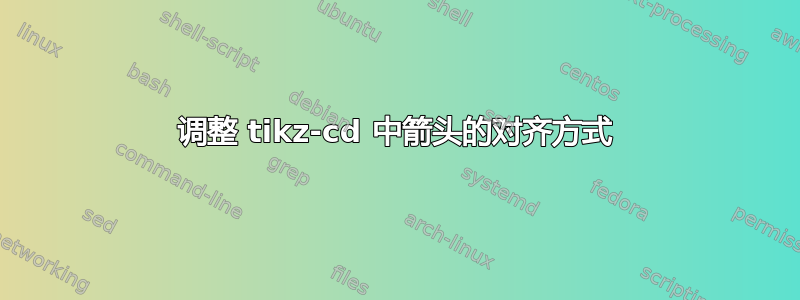
有没有办法调整 tikz-cd 中箭头的对齐方式?具体来说,我想将方程\bm{\hat{y}}与 的中心对齐\underbrace。
我尝试过使用负数\hspace,只要只有一个箭头,它就可以正常工作,但第二个水平等号未对齐。
奖励1:我欢迎关于如何\underbrace比我目前的解决方案更优雅地实现的建议,它使用类似
\left( matrixstuff \right. \left. morematrixstuff \right)
奖励2:我还希望能够将0 \\ 1 \\ 2 \\ 3列等同于\bm{x},大致位于\bm{\hat{y}}当前的位置,以及我希望 所在的位置的右侧\bm{\hat{y}}。到目前为止,将多个向下箭头与下划线组合使用让我很失望。
代码
\documentclass{article}
\usepackage{tikz-cd, amsmath, bm}
\begin{document}
\begin{tikzcd}[column sep = small]
\begin{pmatrix}
e_0 \\[0.5em] e_1 \\[0.5em] e_2 \\[0.5em] e_3
\end{pmatrix} \arrow[r, equals] &
\left(
\begin{matrix}
0 \\[0.5em] 1 \\[0.5em] 2 \\[0.5em] 3
\end{matrix}
\right. \hspace{0.9em} \arrow[d, equals]
& \hspace{-3em}
\left.
\underbrace{
\begin{matrix}
-\frac{3}{5} + \frac{11}{10} \cdot 0 \\[0.5em]
-\frac{3}{5} + \frac{11}{10} \cdot 1 \\[0.5em]
-\frac{3}{5} + \frac{11}{10} \cdot 2 \\[0.5em]
-\frac{3}{5} + \frac{11}{10} \cdot 3
\end{matrix}
}
\right)
\arrow[d, equals] \arrow[r, equals]
& \begin{pmatrix}
-\frac{3}{5} \\[0.5em] \frac{3}{10} \\[0.5em] \frac{6}{5} \\[0.5em] -\frac{9}{10}
\end{pmatrix} \\
& \bm{y} & \bm{\hat{y}}
\end{tikzcd}
\end{document}
答案1
一些特别指定加工。
矩阵主体经过两次处理,测量时包括和不包括下部(其中一种情况下将其打碎)。这样可以添加具有正确高度和深度的模型。
接下来,实际上是将矩阵的下半部分打碎后进行排版。
\documentclass{article}
\usepackage{amsmath,bm}
\begin{document}
Some text above the display, to show the context.
\[
\newcommand{\matrixbody}{%
\begin{matrix}
0-\frac{3}{5} + \frac{11}{10} \cdot 0 \\[0.5em]
1-\frac{3}{5} + \frac{11}{10} \cdot 1 \\[0.5em]
2-\frac{3}{5} + \frac{11}{10} \cdot 2 \\[0.5em]
\AAAAA{3}\BBBBB{-\frac{3}{5} + \frac{11}{10} \cdot 3}
\end{matrix}
}
\newcommand{\AAAAA}[1]{%
\perhaps{\begin{array}[t]{@{}c@{}}
\textstyle #1 \vphantom{\underbrace{\tfrac{1}{1}xxxxxx}} \\ \parallel \\ \bm{y}
\end{array}}%
}
\newcommand{\BBBBB}[1]{%
\perhaps{\begin{array}[t]{@{}c@{}}
\,{\underbrace{\textstyle\!{}#1}\!}\, \\ \parallel \\ \hat{\bm{y}}
\end{array}}%
}
\newcommand{\perhaps}[1]{\smash{#1}}
% fix the height
\sbox0{$\matrixbody$}%
\sbox2{\def\perhaps#1{#1}$\matrixbody$}%
\raisebox{2\dimexpr\ht0-\ht2}{\vphantom{\usebox{0}}}%
\begin{pmatrix} e_0 \\ e_1 \\ e_2 \\ e_3 \end{pmatrix}
=
\begin{pmatrix} \matrixbody \end{pmatrix}
=
\begin{pmatrix}
-\frac{3}{5} \\[0.5em] \frac{3}{10} \\[0.5em] \frac{6}{5} \\[0.5em] -\frac{9}{10}
\end{pmatrix}
\]
Some text below the display, to show the context.
\end{document}




