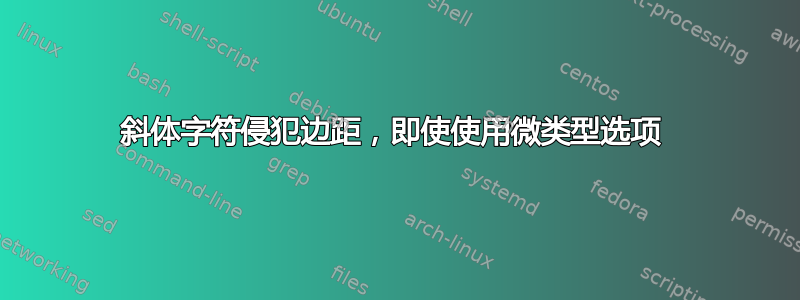
非常不言自明。我正在与一家政府机构打交道,该机构使用自动检查上传的文件。我一直在寻找边距违规。我以为microtype可以通过设置来解决这个问题[protrusion=false],但不行。
寻找可靠的解决方案。这只是一个 BUG 吗?
以下是 MWE:
\documentclass[usegeometry,letterpaper,fontsize=11,titlepage=no,footheight=0in]{scrreprt}
\usepackage[left=1in,top=1in,right=1in,bottom=1in,nohead,nofoot]{geometry}
\usepackage{showframe}
\usepackage[protrusion=false,expansion=true,kerning=true,babel=true,final]{microtype}
\usepackage[USenglish]{babel}
\usepackage{csquotes}
\pagestyle{empty}
\setkomafont{sectioning}{\bfseries}
\title{Example Text (Check for Margin Violations)}
\author{}
\date{}
\begin{document}
\maketitle
\subsection*{Project Description}
Here is a sentence whose tail will violate the margin if it is italicized where the line breaks. \textit{See, if the
line breaks near the ``f,'' then that character violates the margin.}
\end{document}
输出结果如下:
答案1
通常,边距违规是指文本超出规定的边距。我认为字体类型和大小也受到规定。
然后,作为实际的解决方案,您可以稍微增加右边距。(至少对于斜体段落)。
在本实验中,我使用了 74.3 pt 的右边距(1 英寸 = 72.27 pt,2 pt 约等于 0.028 英寸)。原始文本宽度从 469.76pt 降至 467.725pt
469.76 点长的蓝色标尺标记了原始的左边缘。看来右边距的这种扩展足以将斜体 f 和其他字样保持在允许的官方边距内,而不会影响 TeX 段落排版的输出(第三张图),至少在这个特定情况下是这样。
% !TeX TS-program = pdflatex
\documentclass[usegeometry,letterpaper,fontsize=11,titlepage=no,footheight=0in]{scrreprt}
\usepackage[left=1in,top=1in,right=1in,bottom=1in,nohead,nofoot]{geometry}
\usepackage{showframe}
\usepackage[protrusion=false,expansion=true,kerning=true,babel=true,final]{microtype}
\usepackage[USenglish]{babel}
\usepackage{csquotes}
\usepackage{xcolor}
\usepackage{kantlipsum} % dummy text
\renewcommand\ShowFrameLinethickness{0.15pt}
\renewcommand*\ShowFrameColor{\color{red}}
\pagestyle{empty}
\setkomafont{sectioning}{\bfseries}
\title{Example Text (Check for Margin Violations)}
\author{}
\date{}
\begin{document}
\maketitle
\subsection*{Project Description}
\newgeometry{left=1in,top=1in,right=74.3pt,bottom=1in,nohead,nofoot}
{\noindent\color{blue!20}\rule{469.755pt}{10pt}} % 469.76pt = textwidth with 1in left margin
\textit{\kant[1]}
{\noindent\color{blue!20}\rule{469.755pt}{10pt}}
textwidth I = \the\textwidth
\newpage
\newgeometry{left=1in,top=1in,right=1in,bottom=1in,nohead,nofoot}
{\noindent\color{blue!20}\rule{\textwidth}{10pt}}
\textit{\kant[1]}
{\noindent\color{blue!20}\rule{\textwidth}{10pt}}
textwidth II = \the\textwidth
\end{document}







