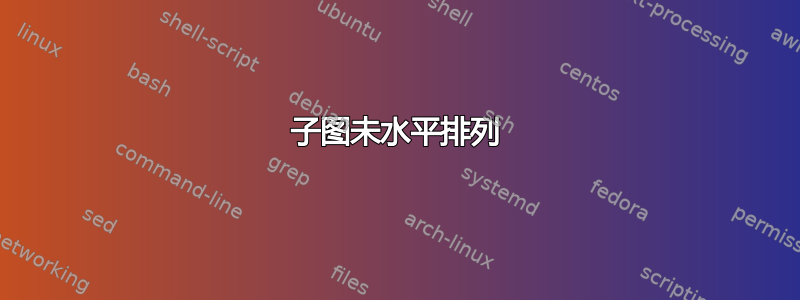
我的两个子图无法并排排列,一个比另一个高。一个不需要旋转,但另一个需要。当我旋转它们时,它们会正确对齐,否则它们不会对齐。
这是我正在使用的代码,它适用于我所有的其他图形。
更新:我尝试在 LaTex 之外旋转原始图片,但似乎没有任何改变。
\begin{figure}[H]
\begin{subfigure}[t]{0.5\textwidth}
\centering
% include first image
\includegraphics[width=0.8\linewidth]{Lill ex 2 3}
\caption{Our first solution.}
\label{Lill fig:sub-first}
\end{subfigure}\hfill
\begin{subfigure}[t]{0.5\textwidth}
\centering
% include second image
\includegraphics[angle=270, width=0.8\linewidth]{Lill ex 2 5}
\caption{Finding more solutions. }
\label{Lill fig:sub-second}
\end{subfigure}\hfill
\caption{Second step of Lill's method for example \ref{example 2}.}
\label{Lill ex 2}
\end{figure}
答案1
正如您在问题中所提到的,问题源于仅旋转第二个子图,此后图片的基线不会自动设置为“新底部”。
但是,最简单的解决方案不是调整内部的位置figure,而是将第二张图片移出 LaTeX,保存文件,然后\includegraphics在不指定的情况下进行调整angle(因为图片看起来无论如何都应该有那个方向)。
答案2
您需要subfigure相应地更改定位:从t到b:
\documentclass{article}
\usepackage{graphicx}
\usepackage{subcaption}
\begin{document}
\begin{figure}[ht]
\begin{subfigure}[b]{0.5\textwidth}
\centering
% include first image
\includegraphics[width=0.8\linewidth]{example-image-duck}%{Lill ex 2 3}
\caption{Our first solution.}
\label{Lill fig:sub-first}
\end{subfigure}\hfill
\begin{subfigure}[b]{0.5\textwidth}
\centering
% include second image
\includegraphics[angle=270, width=0.8\linewidth]{example-image-duck}%{Lill ex 2 5}
\caption{Finding more solutions. }
\label{Lill fig:sub-second}
\end{subfigure}\hfill
\caption{Second step of Lill's method for example \ref{example 2}.}
\label{Lill ex 2}
\end{figure}
\end{document}
答案3
您可以使用\subcaptionbox,它也可以处理较长的字幕。
\documentclass{article}
\usepackage{graphicx,subcaption}
\begin{document}
\begin{figure}[htp]
\subcaptionbox{Our first solution.\label{Lill fig:sub-first}}[0.5\textwidth][c]{%
\includegraphics[width=0.8\linewidth]{example-image-1x1}%
}\hfill
\subcaptionbox{Finding more solutions.\label{Lill fig:sub-second}}[0.5\textwidth][c]{%
\includegraphics[angle=270, width=0.8\linewidth]{example-image-1x1}%
}
\caption{Second step of Lill's method for example \ref{example 2}.}
\label{Lill ex 2}
\end{figure}
\end{document}
如果其中一个字幕必须长于一行,则输出将类似于
然而在这种情况下,应该使用的字幕会较少,0.5\textwidth或者较长的字幕会相互冲突。






