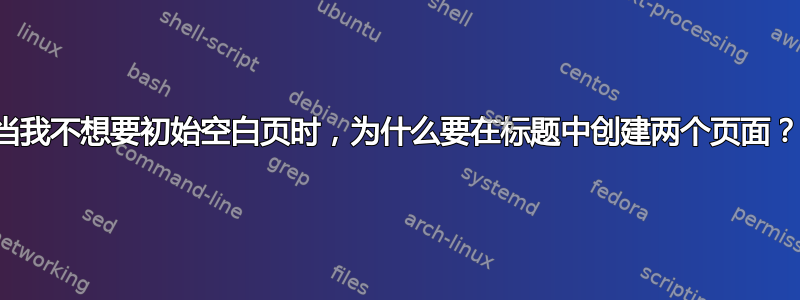
答案1
为了将标题左对齐,您需要重新定义命令\maketitle。例如:
\documentclass{article}
\makeatletter % To allow the use of @
\renewcommand{\maketitle}{%
\begin{flushleft}%
{\Large\bfseries\@title}\\\medskip%
{\scshape\@author}\\%
{\small\@date}%
\end{flushleft}%
}
\makeatother
\begin{document}
\title{English}
\author{Henry Lyuieuasjhf}
\date{}
\maketitle
\section{Introduction}
Hello this is a practice!
\end{document}
其结果为:




