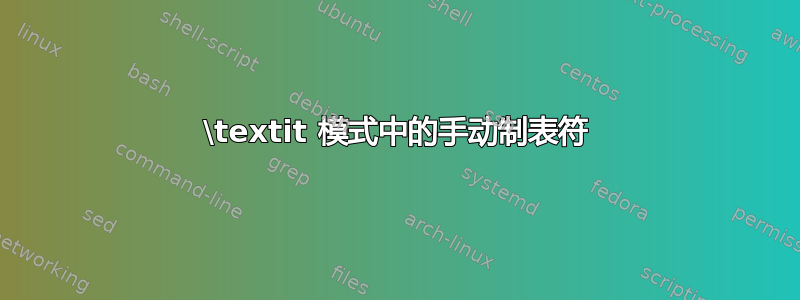
答案1
不完全确定您想要做什么,但让第二行缩进的一个简单方法是使用描述环境:
\documentclass{article}
\begin{document}
\begin{description}
\item[\mdseries\sf Author One, Author Two ``Title''] \textit{Long line that shall break
and be indented in all following lines for this item.}
That is, all lines, and not just the first. Some additional filler text
so it is long enough...
\end{description}
\end{document}
此外,BibTeX 书目可能是适合这项工作的工具,因此请务必检查一下。但这是一种手动完成的方法,就像您要求的那样。





