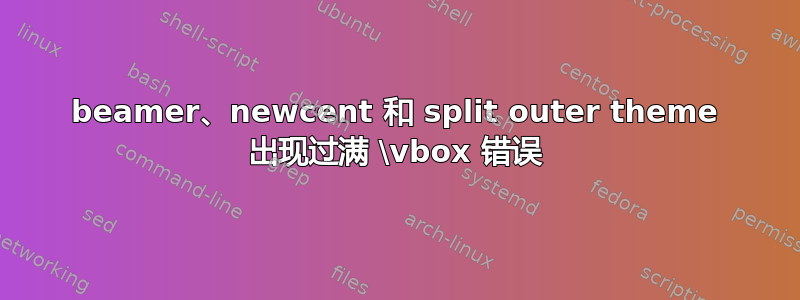
以下 ECM 产生Overfull \vbox错误。
\documentclass{beamer}
\usepackage{newcent}
\useoutertheme{split}
\begin{document}
\section{s1}
\section{s2}
\section{s3}
\section{s4}
\begin{frame}
\end{frame}
\end{document}
错误来自.log:
Overfull \vbox (0.70264pt too high) detected at line 5
Overfull \vbox (0.70264pt too high) has occurred while \output
注意:没有包则不会出错newcent。
如何消除这些错误?
答案1
这是一个解决方法:
\documentclass{beamer}
\usepackage[T1]{fontenc}
\usepackage{newcent}
\useoutertheme{split}
%%% workaround
\newlength\myfontsize
\setlength\myfontsize{5.96pt}
\setbeamerfont*{section in head/foot}{size*={\myfontsize}{\myfontsize}}
\setbeamerfont*{subsection in head/foot}{size*={\myfontsize}{\myfontsize}}
%%%
\begin{document}
\section{s1}
\section{s2}
\section{s3}
\section{s4}
\begin{frame}
\end{frame}
\end{document}
不再有错误消息,但 的值\myfontsize是通过反复试验找到的。此外,如果我们更改默认字体的大小,它也会发生变化。
PS:我尝试修改(在)header定义的模板,但是没有成功。split themebeamerouterthemesplit.sty


