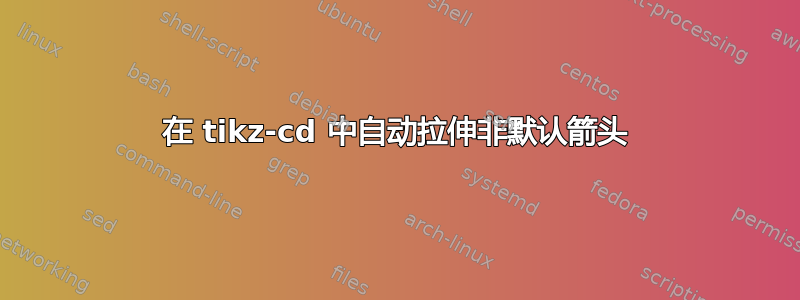
我可以让非标准箭头自动拉伸吗?我希望不必\scalebox每次都手动应用。
生成非标准符号的方法来自这里。
代码
\documentclass{article}
\usepackage{tikz-cd}
\tikzset{
symbol/.style={
draw=none,
every to/.append style={
edge node={node [sloped, allow upside down, auto=false]{$#1$}}}
}
}
\begin{document}
\[
\begin{tikzcd}[row sep= 2ex, column sep=0.8em]
aaaaa \arrow[d, equals] & bbbbb \arrow[d, equals] \\
c \arrow[symbol={\neq}]{r} & d
\end{tikzcd}
\]
\end{document}
答案1
只需添加\not而不是\ne。
\documentclass{article}
\usepackage{tikz-cd}
\tikzset{
not/.style={
every to/.append style={
edge node={node [sloped, allow upside down, auto=false]{$\not{}~$}}}
}
}
\begin{document}
\[
\begin{tikzcd}[row sep= 2ex, column sep=0.8em]
aaaaa \arrow[d, equals] & bbbbb \arrow[d, equals] \\
c \arrow[equals,not]{r} & d
\end{tikzcd}
\]
\end{document}
答案2
仅供参考:我喜欢xy包(用于创建commutative-diagram),这是一个旧包,我相信有时仍在使用。确实如此:代码很神秘,但很有趣,因为使用该选项,cmtip您可以创建类似于的 60% 交换图tikz-cd。
\documentclass[a4paper,12pt]{article}
\usepackage[cmtip,all]{xy}
\begin{document}
\xymatrix@R=1pc{
aaaaa \ar@{=}[d] & bbbbb \ar@{=}[d] \\
c \ar@{=}[r] \ar@{}[r] |{/} & d}
\end{document}
优点是等号箭头在尾部和尖端没有垂直线。查看输出@user237299并放大图片。要放置负等号箭头,您可以使用\ar@{}[r] |{/}代码(或插入{/},或任何其他符号,例如{\backslash})。您可以使用参数 减少或增加行距@R=1pc。
tikz-cd当然,如果你看一下和包的命令,xy会发现很多类似之处。
如果您想减少等箭头的长度,您可以使用\xymatrix@R=1pc@C=.5pc(例如)(R=行和C=列)。





