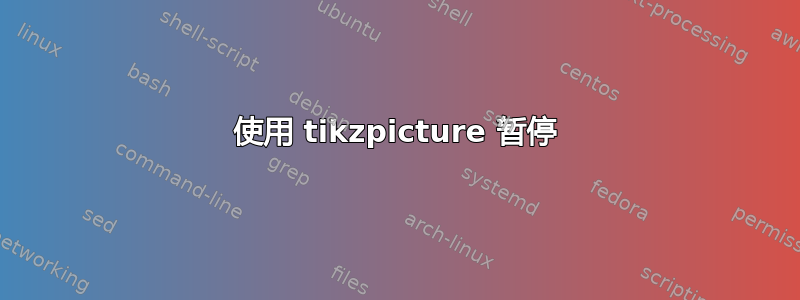
我在 Beamer 中创建了以下幻灯片,其中有tikzpicture以下来源
问题我想依次展示:
第一:第一个要点连同注释行步骤 1、步骤 2
第二:注释A
第三:注释B
第四:注解C
第五:第二、第三点
我尝试在所需点使用pause、visible等,但总是出现错误
您能建议如何修复此问题吗?
\documentclass[xcolor=dvipsnames]{beamer}
\usepackage{tikz}
\usepackage{changepage}
\usetheme{Madrid}
\usecolortheme{seahorse}
\setbeamertemplate{navigation symbols}{}
\setbeamertemplate{footline}{}
\begin{document}
\begin{frame}
\frametitle{Overview}
\scriptsize
\begin{itemize}
\item {\small Steps 1,2}
\begin{figure}
\begin{adjustwidth}{0.8cm}{}
\newlength\yearposx
\begin{tikzpicture}[scale=0.48] % timeline 1990-2010->
% define coordinates (begin, used, end, arrow)
\foreach \x in {1990,1996}{
\pgfmathsetlength\yearposx{(\x-1990)*2.5cm};
\coordinate (y\x) at (\yearposx,0);
\coordinate (y\x t) at (\yearposx,+3pt);
\coordinate (y\x b) at (\yearposx,-3pt);
}
% draw horizontal line with arrow
\visible<1->{\draw [-] (y1990) -- (y1996);
% draw ticks
\foreach \x in {1990,1996}
\draw (y\x t) -- (y\x b);}
% annotate
\foreach \x in {1990}
\node at (y\x) [below=3pt] {\begin{tabular}{@{}c@{}}
\text{A} \\[-\jot]\\[-\jot]
\text{B} \\[-\jot]\\[-\jot]
\text{C}\\[-\jot]
\text{C}\\[-\jot]
\text{C}
\end{tabular}};
\foreach \x in {1996}
\node at (y1996) [below=3pt] {\begin{tabular}{@{}c@{}}
\text{A} \\[-\jot] \\[-\jot]
\text{B} \\[-\jot] \\[-\jot]
\text{C}\\[-\jot]
\text{C}
\end{tabular}};
\foreach \x in {1990}
\node at (y\x) [above=3pt] {{\small {Step 1}}};
\foreach \x in {1996}
\node at (y\x) [above=3pt] {{\small {Step 2}}};
\end{tikzpicture}
\end{adjustwidth}
\end{figure}
\vspace{0.7cm}
\item {\small Step 3}
\vspace{0.9cm}
\item {\small Step 4}
\end{itemize}
\end{frame}
\end{document}




