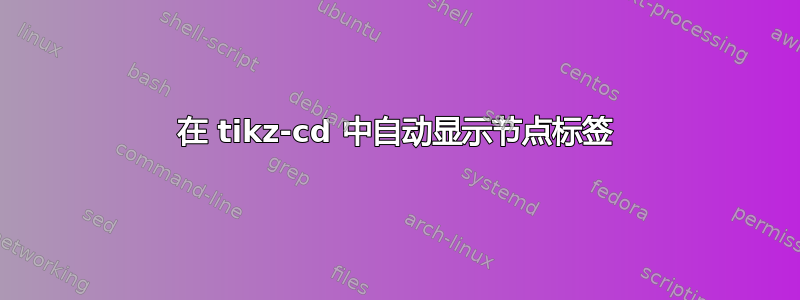
CoDi 软件包具有一项prompter功能,启用后,它会将每个节点放入一个框中,并用其对象名称进行标记(请参阅CoDi 手册):
是否可以做tikz-cd类似的事情,根据网格位置标记图中的非空节点?
例子:这样的选项应该可以改变图表
\documentclass{article}
\usepackage{tikz-cd}
\begin{document}
\begin{tikzcd}[row sep={4.5em,between origins}, column sep={4.5em,between origins}, ampersand replacement=\&]
\&\&\&\&
\bullet
\arrow[rrrd]
\&\&\&\&
\\
\&
\bullet
\arrow[rrru]
\&\&\&\&\&\&
\bullet
\arrow[rddd]
\&
\\
\&\&\&
\bullet
\arrow[rdd]
\arrow[ruu]
\&\&\&\&\&
\\
\bullet
\arrow[rrru]
\arrow[ruu]
\&\&\&\&\&\&\&\&
\\
\&\&\&\&
\bullet
\arrow[rrrr]
\&\&\&\&
\bullet
\\
\&\&
\bullet
\arrow[rrrr]
\arrow[luuuu]
\&\&\&\&
\bullet
\arrow[rddd,bend right]
\arrow[rddd,bend left]
\arrow[ruuuu]
\&\&
\\
\bullet
\arrow[rrrd]
\arrow[uuu]
\&\&\&\&\&\&\&\&
\\
\&\&\&
\bullet
\arrow[ruuu]\&\&\&\&\&
\\
\&
\bullet
\arrow[rrrd]
\arrow[luu]
\arrow[ruuu]
\&\&\&\&\&\&
\bullet
\arrow[ruuuu]
\&
\\
\&\&\&\&
\bullet
\arrow[luu,bend right]
\arrow[luu,bend left]
\arrow[rrru]
\&\&\&\&
\end{tikzcd}
\end{document}
) 放入图中:
(来源:
\documentclass{article}
\usepackage{tikz-cd}
\usepackage{amsmath}
\begin{document}
\begin{tikzcd}[row sep={4.5em,between origins}, column sep={4.5em,between origins},ampersand replacement=\&]
\&\&\&\&
\boxed{\bullet}_{\text{1-5}}
\arrow[rrrd]
\&\&\&\&
\\
\&
\boxed{\bullet}_{\text{2-2}}
\arrow[rrru]
\&\&\&\&\&\&
\boxed{\bullet}_{\text{2-8}}
\arrow[rddd]
\&
\\
\&\&\&
\boxed{\bullet}_{\text{3-4}}
\arrow[rdd]
\arrow[ruu]
\&\&\&\&\&
\\
\boxed{\bullet}_{\text{4-1}}
\arrow[rrru]
\arrow[ruu]
\&\&\&\&\&\&\&\&
\\
\&\&\&\&
\boxed{\bullet}_{\text{5-5}}
\arrow[rrrr]
\&\&\&\&
\boxed{\bullet}_{\text{5-9}}
\\
\&\&
\boxed{\bullet}_{\text{6-3}}
\arrow[rrrr]
\arrow[luuuu]
\&\&\&\&
\boxed{\bullet}_{\text{6-7}}
\arrow[rddd,bend right]
\arrow[rddd,bend left]
\arrow[ruuuu]
\&\&
\\
\boxed{\bullet}_{\text{7-1}}
\arrow[rrrd]
\arrow[uuu]
\&\&\&\&\&\&\&\&
\\
\&\&\&
\boxed{\bullet}_{\text{8-4}}
\arrow[ruuu]\&\&\&\&\&
\\
\&
\boxed{\bullet}_{\text{9-2}}
\arrow[rrrd]
\arrow[luu]
\arrow[ruuu]
\&\&\&\&\&\&
\boxed{\bullet}_{\text{9-8}}
\arrow[ruuuu]
\&
\\
\&\&\&\&
\boxed{\bullet}_{\text{10-5}}
\arrow[luu,bend right]
\arrow[luu,bend left]
\arrow[rrru]
\&\&\&\&
\end{tikzcd}
\end{document}
)
答案1
这不是我的答案,而是一位朋友的答案。重要的信息似乎是行和列索引分别存储在 TeX 计数\pgfmatrixcurrentrow和中\pgfmatrixcurrentcolumn。然后可以使用它们来自动标记非空单元格。
\documentclass{article}
\usepackage{tikz-cd}
\begin{document}
\begin{tikzcd}[row sep={4.5em,between origins},
column sep={4.5em,between origins}, ampersand replacement=\&,
nodes in empty cells=false,
cells={
nodes={draw,
execute at end node={%
\makebox[0pt][l]{$~~{}_{\the\pgfmatrixcurrentrow-\the\pgfmatrixcurrentcolumn}$}}
}
}
]
\&\&\&\&
\bullet
\arrow[rrrd]
\&\&\&\&
\\
\&
\bullet
\arrow[rrru]
\&\&\&\&\&\&
\bullet
\arrow[rddd]
\&
\\
\&\&\&
\bullet
\arrow[rdd]
\arrow[ruu]
\&\&\&\&\&
\\
\bullet
\arrow[rrru]
\arrow[ruu]
\&\&\&\&\&\&\&\&
\\
\&\&\&\&
\bullet
\arrow[rrrr]
\&\&\&\&
\bullet
\\
\&\&
\bullet
\arrow[rrrr]
\arrow[luuuu]
\&\&\&\&
\bullet
\arrow[rddd,bend right]
\arrow[rddd,bend left]
\arrow[ruuuu]
\&\&
\\
\bullet
\arrow[rrrd]
\arrow[uuu]
\&\&\&\&\&\&\&\&
\\
\&\&\&
\bullet
\arrow[ruuu]\&\&\&\&\&
\\
\&
\bullet
\arrow[rrrd]
\arrow[luu]
\arrow[ruuu]
\&\&\&\&\&\&
\bullet
\arrow[ruuuu]
\&
\\
\&\&\&\&
\bullet
\arrow[luu,bend right]
\arrow[luu,bend left]
\arrow[rrru]
\&\&\&\&
\end{tikzcd}
\end{document}
答案2
这是 user237902 答案的一个很小的变化:使用\tikzcdset,可以创建密钥prompter,prompter all如
\tikzcdset{%
prompter/.code={%
\tikzset{%
nodes in empty cells=false,cells={nodes={draw,execute at end node={\makebox[0pt][l]{$~~{}_{\the\pgfmatrixcurrentrow-\the\pgfmatrixcurrentcolumn}$}}}}
}%
}%
}%
\tikzcdset{%
prompter all/.code={%
\tikzset{%
nodes in empty cells=true,cells={nodes={draw,execute at end node={\makebox[0pt][l]{$~~{}_{\the\pgfmatrixcurrentrow-\the\pgfmatrixcurrentcolumn}$}}}}
}%
}%
}%
能够\begin{tikzcd}以 的形式调用此功能\begin{tikzcd}[prompter]。以下是示例:
\documentclass{article}
\usepackage{tikz-cd}
\tikzcdset{%
prompter/.code={%
\tikzset{%
nodes in empty cells=false,cells={nodes={draw,execute at end node={\makebox[0pt][l]{$~~{}_{\the\pgfmatrixcurrentrow-\the\pgfmatrixcurrentcolumn}$}}}}
}%
}%
}%
\tikzcdset{%
prompter all/.code={%
\tikzset{%
nodes in empty cells=true,cells={nodes={draw,execute at end node={\makebox[0pt][l]{$~~{}_{\the\pgfmatrixcurrentrow-\the\pgfmatrixcurrentcolumn}$}}}}
}%
}%
}%
\begin{document}
\begin{tikzcd}[row sep={4.5em,between origins},column sep={4.5em,between origins}, ampersand replacement=\&,prompter]%
\&\&\&\&
\bullet
\arrow[rrrd]
\&\&\&\&
\\
\&
\bullet
\arrow[rrru]
\&\&\&\&\&\&
\bullet
\arrow[rddd]
\&
\\
\&\&\&
\bullet
\arrow[rdd]
\arrow[ruu]
\&\&\&\&\&
\\
\bullet
\arrow[rrru]
\arrow[ruu]
\&\&\&\&\&\&\&\&
\\
\&\&\&\&
\bullet
\arrow[rrrr]
\&\&\&\&
\bullet
\\
\&\&
\bullet
\arrow[rrrr]
\arrow[luuuu]
\&\&\&\&
\bullet
\arrow[rddd,bend right]
\arrow[rddd,bend left]
\arrow[ruuuu]
\&\&
\\
\bullet
\arrow[rrrd]
\arrow[uuu]
\&\&\&\&\&\&\&\&
\\
\&\&\&
\bullet
\arrow[ruuu]\&\&\&\&\&
\\
\&
\bullet
\arrow[rrrd]
\arrow[luu]
\arrow[ruuu]
\&\&\&\&\&\&
\bullet
\arrow[ruuuu]
\&
\\
\&\&\&\&
\bullet
\arrow[luu,bend right]
\arrow[luu,bend left]
\arrow[rrru]
\&\&\&\&
\end{tikzcd}
\end{document}
而相同的代码,但prompter替换prompter all为
 当然,后者相当丑陋,但根据图表,此功能可能很有用。
当然,后者相当丑陋,但根据图表,此功能可能很有用。
进一步的美学变化是将键更改prompter为prompter all以下内容:
\tikzcdset{%
prompter/.code={%
\tikzset{%
nodes in empty cells=false,cells={nodes={draw,execute at end node={\makebox[0pt][l]{$~{}_{%
\smash{%
\raisebox{-0.75em}{
\colorbox{OIblue}{%
\textcolor{white}{%
\textbf{\textsf{\the\pgfmatrixcurrentrow-\the\pgfmatrixcurrentcolumn}}%
}%
}%
}%
}%
}$}}}}%
}%
}%
}%
\tikzcdset{%
prompter all/.code={%
\tikzset{%
nodes in empty cells=true,cells={nodes={draw,execute at end node={\makebox[0pt][l]{$~{}_{%
\smash{%
\raisebox{-0.75em}{
\colorbox{OIblue}{%
\textcolor{white}{%
\textbf{\textsf{\the\pgfmatrixcurrentrow-\the\pgfmatrixcurrentcolumn}}%
}%
}%
}%
}%
}$}}}}%
}%
}%
}%
以下是上述内容的 MWE:
\documentclass{article}
\usepackage{tikz-cd}
\usepackage{amsmath}
\usepackage{xcolor}
\definecolor{OIblue}{RGB}{0,114,178}
\tikzcdset{%
prompter/.code={%
\tikzset{%
nodes in empty cells=false,cells={nodes={draw,execute at end node={\makebox[0pt][l]{$~{}_{%
\smash{%
\raisebox{-0.75em}{
\colorbox{OIblue}{%
\textcolor{white}{%
\textbf{\textsf{\the\pgfmatrixcurrentrow-\the\pgfmatrixcurrentcolumn}}%
}%
}%
}%
}%
}$}}}}%
}%
}%
}%
\tikzcdset{%
prompter all/.code={%
\tikzset{%
nodes in empty cells=true,cells={nodes={draw,execute at end node={\makebox[0pt][l]{$~{}_{%
\smash{%
\raisebox{-0.75em}{
\colorbox{OIblue}{%
\textcolor{white}{%
\textbf{\textsf{\the\pgfmatrixcurrentrow-\the\pgfmatrixcurrentcolumn}}%
}%
}%
}%
}%
}$}}}}%
}%
}%
}%
\begin{document}
\begin{tikzcd}[row sep={4.5em,between origins},column sep={4.5em,between origins}, ampersand replacement=\&,prompter]%
\&\&\&\&
\bullet
\arrow[rrrd]
\&\&\&\&
\\
\&
\bullet
\arrow[rrru]
\&\&\&\&\&\&
\bullet
\arrow[rddd]
\&
\\
\&\&\&
\bullet
\arrow[rdd]
\arrow[ruu]
\&\&\&\&\&
\\
\bullet
\arrow[rrru]
\arrow[ruu]
\&\&\&\&\&\&\&\&
\\
\&\&\&\&
\bullet
\arrow[rrrr]
\&\&\&\&
\bullet
\\
\&\&
\bullet
\arrow[rrrr]
\arrow[luuuu]
\&\&\&\&
\bullet
\arrow[rddd,bend right]
\arrow[rddd,bend left]
\arrow[ruuuu]
\&\&
\\
\bullet
\arrow[rrrd]
\arrow[uuu]
\&\&\&\&\&\&\&\&
\\
\&\&\&
\bullet
\arrow[ruuu]\&\&\&\&\&
\\
\&
\bullet
\arrow[rrrd]
\arrow[luu]
\arrow[ruuu]
\&\&\&\&\&\&
\bullet
\arrow[ruuuu]
\&
\\
\&\&\&\&
\bullet
\arrow[luu,bend right]
\arrow[luu,bend left]
\arrow[rrru]
\&\&\&\&
\end{tikzcd}
\end{document}
答案3
如果您提供 MWE,可能会有所帮助。我想像我的示例一样,根据节点的坐标来标记节点,对吗?节点 4-(-4) 的坐标为 4 和 -4?
\documentclass[border=1.21cm]{standalone}
\usepackage{tikz}
\begin{document}
\begin{tikzpicture}
\foreach\x/\y in {0/0,2/2,4/-4}
\draw[] (\x,\y) node[fill=white,draw=black,rectangle,inner sep=2pt] {\x-\y};
\end{tikzpicture}
\end{document}









