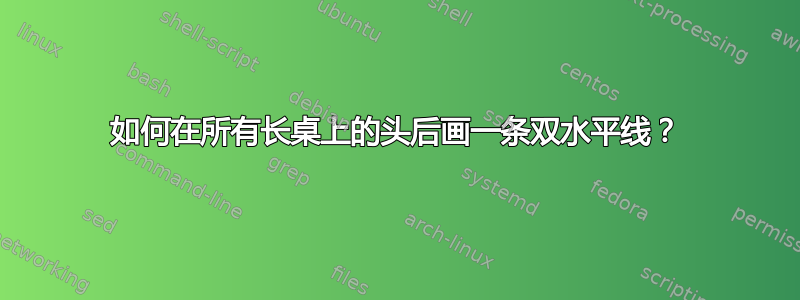
我想创建一个乳胶样式,它可以在长表头后自动绘制一条双水平线。
重要的一点我已经有很多文档包含在头后有一条水平线的长表,所以我需要添加一条水平线。
我的第一次尝试是添加\hline定义\endfirsthead:
\documentclass{article}
\usepackage{longtable}
\makeatletter
\def\endfirsthead{\hline\LT@end@hd@ft\LT@firsthead}
\makeatother
\begin{document}
\begin{longtable}{|l|l|l|}
\hline head 1 & head 2 & head 3 \\ \hline
\endfirsthead
One & abcdef ghjijklmn & 123.456778 \\\hline
One & abcdef ghjijklmn & 123.456778 \\\hline
\end{longtable}
\end{document}
如何修复这个问题并正确解决任务?
答案1
操作起来非常简单hhline:
\documentclass{article}
\usepackage{longtable}
\usepackage{hhline}
\begin{document}
\begin{longtable}{|l|l|l|}
\hline head 1 & head 2 & head 3 \\ \hhline{|=:=:=|}
\endfirsthead
One & abcdef ghjijklmn & 123.456778 \\\hline
One & abcdef ghjijklmn & 123.456778 \\\hline
\end{longtable}
\end{document}
答案2
\documentclass{article}
\usepackage{longtable}
\usepackage{booktabs}
\makeatletter
\def\endfirsthead{\bottomrule[\arrayrulewidth] \LT@end@hd@ft\LT@firsthead}
\makeatother
\begin{document}
\begin{longtable}{|l|l|l|}
\hline head 1 & head 2 & head 3 \\ \hline
\endfirsthead
One & abcdef ghjijklmn & 123.456778 \\\hline
One & abcdef ghjijklmn & 123.456778 \\\hline
\end{longtable}
\end{document}





