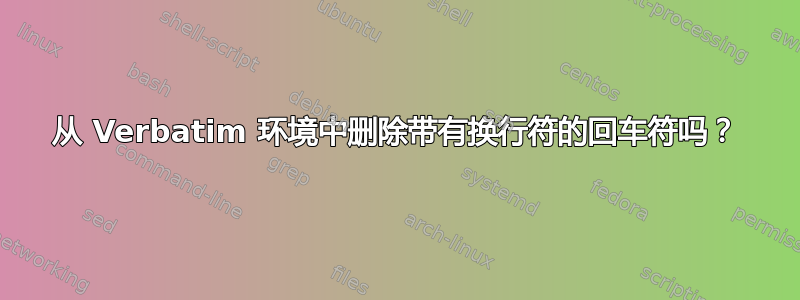
我使用以下环境来分解长行代码
\documentclass{article}
\usepackage{fancyvrb}
\usepackage{fvextra}
\begin{document}
Here is a very long command that I want properly formatted and fit within the page:
\begin{Verbatim}[breaklines=true, breakanywhere=true]
curl -fLo outputfile.sh https://raw.githubusercontent.com/foobar/foobars_project_directory/master/scripts/foobars_script.sh && echo download complete!
\end{Verbatim}
But I want to get rid of the return carriage symbols.
\end{document}
但是,正如您所看到的,一些回车符被插入了。虽然这些符号是一个很好的视觉指示,但我想删除它们,以便读者可以将它们复制并粘贴到他们的机器中。
这个例子可能不是能够直接复制的最佳例子,因为它是一个以换行符终止的 shell 命令,但我有其他用 C 语言等编写的代码,它们对标记之间的换行符不敏感,因此大多数情况下可以复制和粘贴而不会出现错误(当然也有一些例外)。
对于如何做到这一点您有什么想法吗?
答案1
对于,解决方案fancyvrb与fvextra对于相同minted(例如参见使用不带箭头的断线),因为内部minted使用。因此,箭头符号由选项或别名fancyvrb控制。如果将其设置为空字符串,则不会打印任何符号,也不会添加缩进。breaksymbolleftbreaksymbol
如果带有 的单词中间的字符串断开,右侧还会显示一个符号(一个小钩)breakanywhere。要关闭此功能,您可以使用选项breakanywheresymbolpre。
梅威瑟:
\documentclass{article}
\usepackage{fancyvrb}
\usepackage{fvextra}
\begin{document}
Here is a very long command that I want properly formatted and fit within the page:
\begin{Verbatim}[breaklines=true, breakanywhere=true, breaksymbol=, breakanywheresymbolpre=]
curl -fLo outputfile.sh https://raw.githubusercontent.com/foobar/foobars_project_directory/master/scripts/foobars_script.sh && echo download complete!
\end{Verbatim}
But I want to get rid of the return carriage symbols.
\end{document}
结果:




