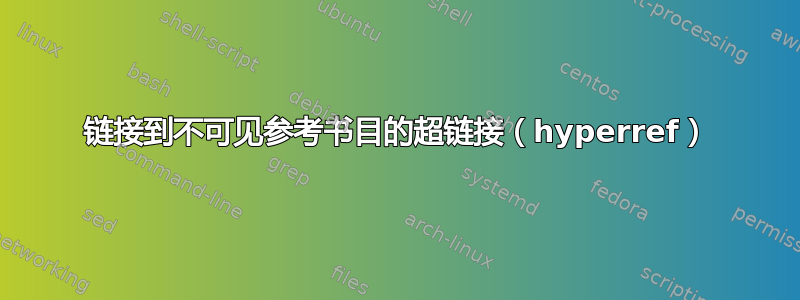
我目前有一个相当特殊的参考文献设置,其中有三个不相交的参考书目(其中两个可见)。简而言之,我的问题是:
我如何使\cite超链接指向最后的参考书目?
如果有相关性,以下是我的设置详细信息:
第一个可见的参考书目仅引用某一位作者的文献。
- 所有书籍参考文献都有一个前缀字母。
- 其余参考文献均无前缀。其参考编号与其他作者的文献一致。
第二个可见的参考书目列出了所有文章(没有书籍),包括一些文中未引用的文章。
下面是一个关于其实现方式的MWEB:
\documentclass{article}
\usepackage[backend=biber, style=ieee, sorting=nyt, defernumbers=true]{biblatex}
\usepackage{hyperref}
\addbibresource{\jobname.bib}
\begin{filecontents}{\jobname.bib}
@book{turingBook2001,
author = {Turing, Alan},
year = {2001},
title = {Title},
keywords = {b},
}
@book{turingBook1999,
author = {Turing, Alan},
year = {1999},
title = {Title},
keywords = {b},
}
@article{turingArticle1970,
author = {Turing, Alan},
year = {1970},
title = {Title},
keywords = {a},
}
@article{turingArticle1950,
author = {Turing, Alan},
year = {1950},
title = {Title},
keywords = {a},
}
@article{hamiltonArticle1969,
author = {Hamilton, Margaret},
year = {1969},
title = {Title},
}
\end{filecontents}
\begin{document}
This work talks about: \cite{turingBook2001}, \cite{turingBook1999}, \cite{turingArticle1970}, \cite{hamiltonArticle1969}.
% Will not be cited:
\nocite{turingArticle1950}
\section{Publications by Alan Turing}
\defbibnote{book}{Book Chapters}
\defbibnote{article}{Articles}
% Invisible Bibliography, so that article publication reference numbers are alphabetically sorted
\newsavebox\mytempbib
\savebox\mytempbib{\parbox{\textwidth}{\printbibliography[notkeyword=b]}}
\begingroup
\let\clearpage\relax % No new page after each of those bibliographies.
\begin{refcontext}[labelprefix=B]
\printbibliography[heading=none,prenote=book,keyword=b]
\end{refcontext}
\begin{refcontext}
\printbibliography[heading=none,prenote=article,keyword=a]
\end{refcontext}
\section{All Articles}
\printbibliography[heading=none,notkeyword=b]
\endgroup
\end{document}
可以看出,\cite{turingBook2001}和\cite{turingBook1999}链接到第一个可见的书目,这是想要的行为。另一方面,\cite{turingArticle1970}和\cite{hamiltonArticle1969}链接到不可见的书目。
我如何获得\cite{turingArticle1970}并\cite{hamiltonArticle1969}链接到最新的参考书目?
答案1
默认情况下,链接biblatex会转到出现某项的第一个参考书目。使用以下技巧,您可以选择性地禁用某些参考书目列表的链接,方法是使设置锚点的命令不执行任何操作。请注意,效果应保持局部(示例中的情况如此,但在其他设置中\begingroup...\endgroup可能需要显式设置)。
\documentclass{article}
\usepackage[backend=biber, style=ieee, sorting=nyt, defernumbers=true]{biblatex}
\usepackage{hyperref}
\makeatletter
\newcommand*{\disablelink}{\let\blx@anchor\relax}
\makeatother
\begin{filecontents}{\jobname.bib}
@book{turingBook2001,
author = {Turing, Alan},
year = {2001},
title = {Title},
keywords = {b},
}
@book{turingBook1999,
author = {Turing, Alan},
year = {1999},
title = {Title},
keywords = {b},
}
@article{turingArticle1970,
author = {Turing, Alan},
year = {1970},
title = {Title},
keywords = {a},
}
@article{turingArticle1950,
author = {Turing, Alan},
year = {1950},
title = {Title},
keywords = {a},
}
@article{hamiltonArticle1969,
author = {Hamilton, Margaret},
year = {1969},
title = {Title},
}
\end{filecontents}
\addbibresource{\jobname.bib}
\begin{document}
This work talks about \cite{turingBook2001,turingBook1999,turingArticle1970,
hamiltonArticle1969}.
% Will not be cited:
\nocite{turingArticle1950}
\section{Publications by Alan Turing}
\defbibnote{book}{Book Chapters}
\defbibnote{article}{Articles}
% Invisible Bibliography, so that article publication reference numbers are alphabetically sorted
\newsavebox\mytempbib
\savebox\mytempbib{\parbox{\textwidth}{\disablelink\printbibliography[notkeyword=b]}}
\begingroup
\let\clearpage\relax % No new page after each of those bibliographies.
\begin{refcontext}[labelprefix=B]
\printbibliography[heading=none,prenote=book,keyword=b,resetnumbers]
\end{refcontext}
\begin{refcontext}
\disablelink
\printbibliography[heading=none,prenote=article,keyword=a]
\end{refcontext}
\section{All Articles}
\printbibliography[heading=none,notkeyword=b]
\endgroup
\end{document}



