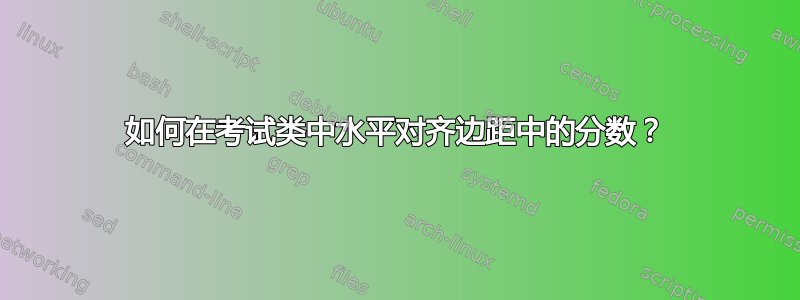
我尝试改变考试的布局,使问题和部分的文本与考试的介绍文本对齐,编号与介绍文本左对齐,分数编号更靠左。此图给出了文本、编号和分数对齐的示例。
如果找到一个似乎适用于文本和编号的代码,尽管我不知道它到底是做什么的。唯一的问题是点的定位。它与问题和部分的编号位于同一位置。
我怎样才能将点数放在左边?在问题和部分内。希望有人知道一个(简单的)方法来做到这一点。我只能找到一个类似问题对点进行了正确对齐,但我不知道如何使用它来解决我的问题。
这是我的考试的简单版本。
\documentclass[12pt,a4paper,addpoints]{exam}
\extrawidth{-10mm}
\title{\vspace{-25mm}Exam X}
\author{School Y}
\date{\today}
%Changing the font to Arial [IT NEEDS XeLaTeX]
\usepackage{fontspec}
\setmainfont{Arial}
%Layout of the display of the points
\pointsinmargin
\pointformat{\footnotesize{\thepoints}}
\pointname{\footnotesize{p}}
%Aligning the questions and parts in line with the instructions of the exams. [DON'T KNOW HOW IT WORKS]
\renewcommand{\questionshook}{\setlength{\leftmargin}{0mm}\setlength{\labelsep}{5mm}}
\renewcommand{\partshook}{\renewcommand\makelabel[1]{\rlap{##1}\hss}\setlength{\leftmargin}{0mm}\setlength{\labelsep}{1mm}}
\renewcommand\partlabel{\thepartno.}
\begin{document}
\maketitle
\noindent Some instructions for the exam. Good luck and have fun!
\begin{questions}
\question
Introduction to the first question.
\begin{parts}
\part[2]
First part.
\part[2]
Already the last part.
\end{parts}
\question[4]
This is a question without parts.
\end{questions}
\end{document}
答案1
添加以下内容即可达到目的。
\setlength{\marginpointssep}{15mm}




