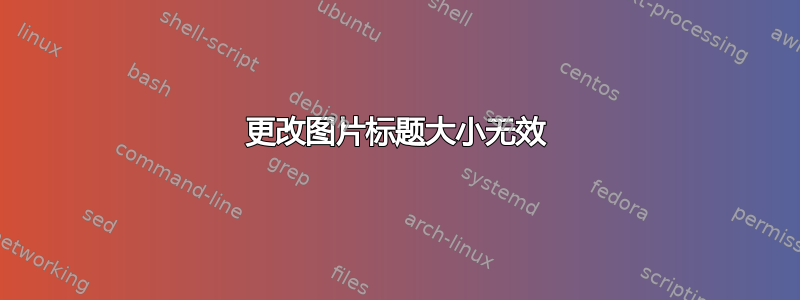
我正在使用此代码(大都市)。
无论我用什么来改变图形标题大小,都不起作用。
\documentclass[10pt] {beamer}
\usepackage[utf8]{inputenc}
\usepackage {graphicx, beamerthemesplit}
\newcommand{\textgreek}[1]
{\bgroup\greekfont{#1}\egroup} % Greek text
\newenvironment{greekpar} % Greek paragraph
{\greekfont}{}
\setbeamerfont{caption}{size=\Tiny}
%\usepackage[textfont={small}]{caption}
%\usepackage{caption}
%\captionsetup[figure]{font=small}
%\DeclareCaptionFont{8pt}{\fontsize{8pt}{8pt}\selectfont}
%\captionsetup{font=8pt}
\usetheme[progressbar=frametitle]{metropolis}
\definecolor{mpigreen}{HTML}{007977}
\setbeamercolor{frametitle}{bg=mpigreen}
\setbeamertemplate{blocks}[rounded][shadow]
\setbeamercolor{block body alerted}{bg=alerted text.fg!10}
\setbeamercolor{block title alerted}{bg=alerted text.fg!20}
\setbeamercolor{block body}{bg=structure!10}
\setbeamercolor{block title}{bg=structure!20}
\setbeamercolor{block body example}{bg=green!8}
\setbeamercolor{block title example}{bg=mpigreen, fg=white}
\newenvironment<>{question}[1]{%
\begin{actionenv}#2%
\def\insertblocktitle{#1}%
\par%
\mode<presentation>{%
\setbeamercolor{block title}{bg=mpigreen, fg=white}
\setbeamercolor{block body}{bg=blue!8}
\setbeamercolor{itemize item}{fg=green!20!black}
\setbeamertemplate{itemize item}[circle]
}%
\usebeamertemplate{block begin}}
{\par\usebeamertemplate{block end}\end{actionenv}}
\title [Data]{Data}
\author {George}
\date {19/04/2021}
\begin{document}
\begin{frame}
\titlepage
\end{frame}
\begin{frame}{Data}
\begin{columns}
\begin{column}{0.4\textwidth}
\begin{question}{Ερώτηση}
\begin{itemize}
\item Ποιος ειναι ...
\item μπλα μπλα
\end{itemize}
\end{question}
\end{column}
\begin{column}{0.7\textwidth}
\begin{figure}
\includegraphics[width=0.7\textwidth, height=0.5\textwidth]{./11.jpeg}
\caption{ΜΟ εδώ πολύ μεγάλο}
\label{fig:mean_spray}
\includegraphics[width=0.7\textwidth, height=0.3\textwidth]{./22.jpeg}
\caption{Και εδώ τα ίδια}
\label{fig:nb_diseases}
\end{figure}
\end{column}
\end{columns}
\end{frame}
\end{document}
答案1
beamer主题有自己的颜色/模板/字体设置,因此你应该进行更改后加载中metropolis
\documentclass{beamer}
\usetheme[progressbar=frametitle]{metropolis}
\setbeamerfont{caption}{size=\Tiny}
\begin{document}
\begin{frame}
Normal text.
\begin{figure}
\includegraphics[width=0.5\textwidth]{example-image}
\caption{Foo bar baz.}
\end{figure}
\end{frame}
\end{document}



