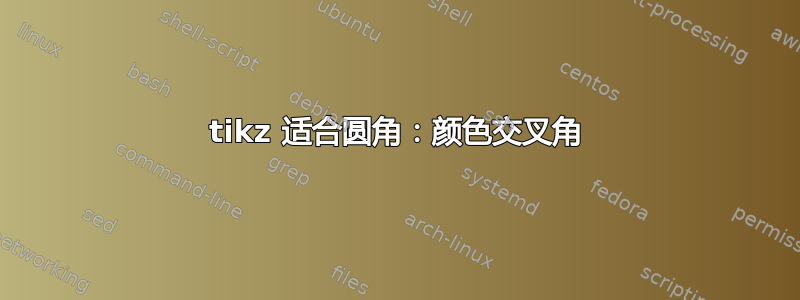
母语: https://www.latex4technics.com?note=zzvqsa
\documentclass{standalone}
\usepackage[table]{xcolor}
\usepackage{tikz}
\begin{document}
\usetikzlibrary{fit}
\begin{tikzpicture}
\node[fill=green,inner sep=0pt] (content) {
\begin{tabular}{lr}
\cellcolor{blue!25} & \cellcolor{red!25}
\end{tabular}
}; % node
\node[draw,inner sep=0pt,rounded corners,fit=(content)](a){};
\end{tikzpicture}
\end{document}
问题:彩色尖角不能被圆角裁剪问题:怎么办?
答案1
您可以使用path picture。multifill此处定义的样式采用颜色列表并用这些颜色填充节点背景。它会均等地分割填充,但可以将其概括为允许任意分数。
\documentclass[tikz,border=3mm]{standalone}
\usetikzlibrary{calc}
\begin{document}
\begin{tikzpicture}[multifill/.style={path picture={
\edef\icnt{0}%
\edef\ppbb{path picture bounding box}%
\tikzset{step/.list={#1}}%
\foreach\mycolor [count=\istep]in {#1}
{\pgfmathsetmacro{\myxfl}{(\istep-1)/\icnt}
\pgfmathsetmacro{\myxfr}{\istep/\icnt}
\fill[\mycolor,rounded corners=false]
($(\ppbb.south west)!\myxfl!(\ppbb.south east)$)
rectangle ($(\ppbb.north west)!\myxfr!(\ppbb.north east)$);}
}},step/.code={\edef\icnt{\the\numexpr\icnt+1}}]
\path node[draw,minimum width=2cm,minimum height=1cm,
rounded corners,multifill={blue!20,red!20}] {}
(4,0) node[draw,minimum width=2.5cm,minimum height=1cm,
rounded corners,multifill={blue!20,red!20,orange!20}] {};
\end{tikzpicture}
\end{document}
答案2
如果使用\draw而不是附加节点,则可以“白化”角落。
使用even odd rule填充,如果您绘制一个矩形然后又绘制另一个矩形,则只有内部“边框”会被填充。另请参阅使用 TikZ 绘制带圆孔的圆盘
\documentclass[border=5pt]{standalone}
\usepackage[table]{xcolor}
\usepackage{tikz}
\begin{document}
\usetikzlibrary{fit}
\begin{tikzpicture}
\node[fill=green,inner sep=0pt, ] (content) {
\begin{tabular}{lr}
\cellcolor{blue!25} & \cellcolor{red!25}
\end{tabular}
}; % node
\path [fill=white, rounded corners, even odd rule]
(content.north west) rectangle (content.south east)
([xshift=-3pt, yshift=3pt]content.north west) rectangle
([xshift=3pt, yshift=-3pt]content.south east)
;
\draw [rounded corners]
(content.north west) rectangle (content.south east);
\end{tikzpicture}
\end{document}
答案3
为什么不rectangle split从shapes.multipart库中使用?
\documentclass[tikz,border=3mm]{standalone}
\usetikzlibrary{shapes.multipart,fit}
\begin{document}
\begin{tikzpicture}
\node[rounded corners,rectangle split,rectangle split horizontal,
rectangle split parts=2,rectangle split part fill={blue!25,red!25}] (A) {};
\node[rounded corners,fit=(A),draw,inner sep=0pt] {};
\end{tikzpicture}
\end{document}






