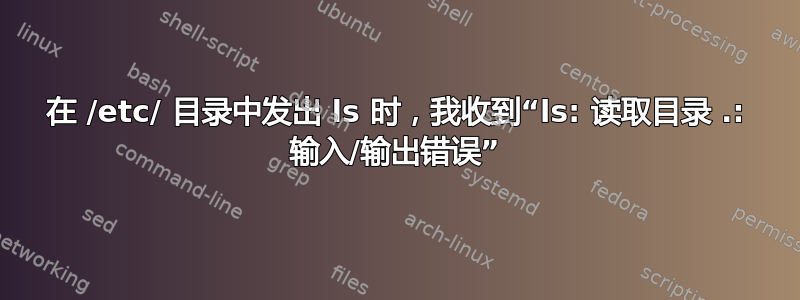
我有一个在 VMWare 虚拟机上运行 CentOS6(32 位)的 Windows。我正在尝试根据以下内容安装单节点 Cloudera Hadoop这些说明。
有一次我被要求发出
for x in `cd /etc/init.d ; ls hadoop-hdfs-*` ; do sudo service $x start ; done
我收到以下错误:
ls: cannot access hadoop-hdfs-*: No such file or directory
当我cd进入我的/etc/目录并发出 时ls,我收到以下内容:
ls: reading directory .: Input/output error
通过谷歌搜索,我了解到ls: reading directory .: Input/output error当硬件出现故障时可能会发生这种情况。我认为这与我的问题无关,因为该/etc/目录是我无法发出 的唯一位置ls,而且我在带有新计算机的虚拟机上。
df -h
产生

答案1
您安装的 CentOS 和此 VM 肯定有问题。我怀疑您为希望 VMWare 模拟的硬件类型选择的选项是问题的根源。
我要检查的另一件事是您的虚拟机是否有足够的可用磁盘空间。您可以在虚拟机内部发出此命令来确定磁盘使用情况。
例子
$ df -h
Filesystem Size Used Avail Use% Mounted on
/dev/mapper/VolGroup00-LogVol00
429G 358G 49G 89% /
/dev/sda1 99M 33M 61M 36% /boot
tmpfs 5.9G 0 5.9G 0% /dev/shm


