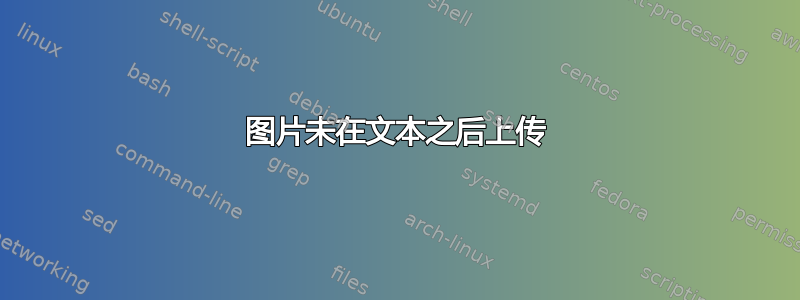
我想在两个段落之间放置一张图片。我使用了以下代码:
\documentclass[12pt,a4paper]{article}
\usepackage{graphicx}
\usepackage{enumerate}
\begin{document}
\begin{enumerate}
\item text
\begin{figure}
\centering
\includegraphics[width=6cm, height=6cm]{set.png}
\caption {$(S,\le)$}
\label{fig:}
\end{figure}
\item text
\end{enumerate}
\end{document}
答案1
正如所发布的,文档产生了
\documentclass[12pt,a4paper]{article}
\usepackage{graphicx}
\begin{document}
text
\begin{figure}
\centering
\includegraphics[width=6cm, height=6cm]{example-image.png}
\caption {$(S,\le)$}
\label{fig:}
\end{figure}
text
\end{document}
由于浮动元素插入在段落中间,因此段落换行正常发生(产生text text),然后浮动元素插入到页面顶部(默认位置选项为[tbp]
如果将浮动元素放在段落之间并允许,h那么它就会出现在适合的位置:
\documentclass[12pt,a4paper]{article}
\usepackage{graphicx}
\begin{document}
text
\begin{figure}[htbp]
\centering
\includegraphics[width=6cm, height=6cm]{example-image.png}
\caption {$(S,\le)$}
\label{fig:}
\end{figure}
text
\end{document}






