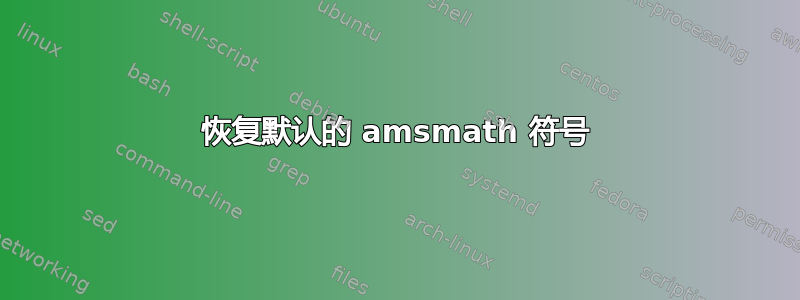
我查阅了有关如何从不同字体导入单个符号但我仍然不清楚自己是否可以做出改变。
就我而言,我想用mathabx作主字体,但导入默认的\in,\subset,\supset,\cap,\cup,\land,,。\lor\Leftarrow\Rightarrow\Leftrightarrow
我怎样才能做到这一点?
答案1
您只需查看fontmath.ltx,其中就有标准定义。
由于mathabx不覆盖标准符号字体,因此它们仍然可用。只需复制相关行即可。
\documentclass{article}
\usepackage{mathabx}
\DeclareMathSymbol{\in}{\mathrel}{symbols}{"32}
\DeclareMathSymbol{\subset}{\mathrel}{symbols}{"1A}
\DeclareMathSymbol{\supset}{\mathrel}{symbols}{"1B}
\DeclareMathSymbol{\cup}{\mathbin}{symbols}{"5B}
\DeclareMathSymbol{\cap}{\mathbin}{symbols}{"5C}
\DeclareMathSymbol{\wedge}{\mathbin}{symbols}{"5E}
\DeclareMathSymbol{\vee}{\mathbin}{symbols}{"5F}
\DeclareMathSymbol{\land}{\mathbin}{symbols}{"5E}
\DeclareMathSymbol{\lor}{\mathbin}{symbols}{"5F}
\DeclareMathSymbol{\Leftarrow}{\mathrel}{symbols}{"28}
\DeclareMathSymbol{\Rightarrow}{\mathrel}{symbols}{"29}
\DeclareMathSymbol{\Leftrightarrow}{\mathrel}{symbols}{"2C}
\begin{document}
$\in\subset\supset\cup\cap\land\lor\Leftarrow\Rightarrow\Leftrightarrow$
\end{document}
以下将是仅使用 的输出mathabx。
答案2
您无需在加载后导入 Computer Modern 中的符号mathabx,而是可以在加载包之前使用\let来定义相应命令的别名。这样,您仍然可以使用这些别名来使用 Computer Modern 中的符号。
\documentclass{article}
\let\cmin\in
\let\cmsubset\subset
\let\cmsupset\supset
\let\cmcap\cap
\let\cmcup\cup
\let\cmland\land
\let\cmlor\lor
\let\cmLeftarrow\Leftarrow
\let\cmRightarrow\Rightarrow
\let\cmLeftrightarrow\Leftrightarrow
\usepackage{mathabx}
\begin{document}
\( \in\subset\supset\cap\cup\land\lor\Leftarrow\Rightarrow\Leftrightarrow \)
\( \cmin\cmsubset\cmsupset\cmcap\cmcup\cmland\cmlor\cmLeftarrow\cmRightarrow\cmLeftrightarrow \)
\end{document}
如果您愿意,您当然可以更新所有这些命令,以便通常的命令引用来自 Computer Modern 的符号而不是 的符号mathabx。
\documentclass{article}
\let\cmin\in
\let\cmsubset\subset
\let\cmsupset\supset
\let\cmcap\cap
\let\cmcup\cup
\let\cmland\land
\let\cmlor\lor
\let\cmLeftarrow\Leftarrow
\let\cmRightarrow\Rightarrow
\let\cmLeftrightarrow\Leftrightarrow
\usepackage{mathabx}
\let\in\cmin
\let\subset\cmsubset
\let\supset\cmsupset
\let\cap\cmcap
\let\cup\cmcup
\let\land\cmland
\let\lor\cmlor
\let\Leftarrow\cmLeftarrow
\let\Rightarrow\cmRightarrow
\let\Leftrightarrow\cmLeftrightarrow
\begin{document}
\( \in\subset\supset\cap\cup\land\lor\Leftarrow\Rightarrow\Leftrightarrow \)
\end{document}






