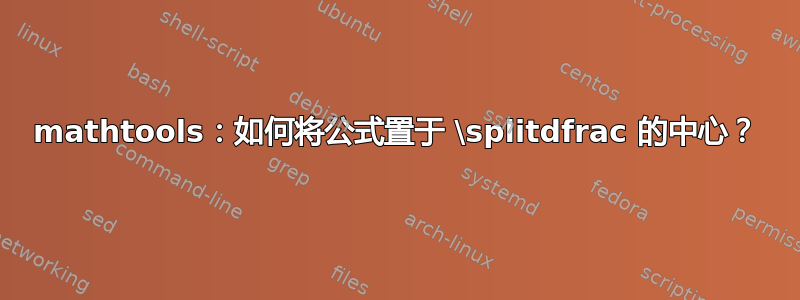
答案1
答案2
基于https://latex.org/forum/viewtopic.php?t=17934。
\documentclass{article}
\usepackage{mathtools}
\begin{document}
\begin{equation}
\frac{x}{\splitdfrac{a_1 a_2 a_3}{b_1 b_2 b_3}}
\end{equation}
% https://latex.org/forum/viewtopic.php?t=17934
\begin{equation}
\frac{x}{
\begin{gathered}
a_1 a_2 a_3\\
b_1 b_2 b_3
\end{gathered}
}
\end{equation}
\end{document}
答案3
您可以使用\atop原始:
$$
{x \over \displaystyle{\mathstrut a_1 a_2 a_3\atop b_1 b_2 b_3}}
$$
答案4
你可以一石二鸟:
- 修复定义,
\splitdfrac以便它在用于分母时留出适当的垂直空间(至少当第一行不是太高时); - 添加一个 * 版本来使项目居中。
\documentclass{article}
\usepackage{mathtools}
\RenewDocumentCommand{\splitdfrac}{smm}{%
\genfrac{}{}{0pt}{0}
{\mathstrut#2\IfBooleanF{#1}{\quad\hfill}}% top
{\IfBooleanF{#1}{\hfill\quad}\mathstrut#3}% bottom
}
\begin{document}
\begin{equation}
\dfrac{x}{\splitdfrac{a_1 a_2 a_3}{b_1 b_2 b_3}}
\quad
\dfrac{x}{\splitdfrac*{a_1 a_2 a_3}{b_1 b_2 b_3}}
\end{equation}
\end{document}
如果您运行的是 2020-10-01 之前的 LaTeX 版本,则需要添加\usepackage{xparse}。
但是,如果面对 * 版本的输出,我可能会对它的解释感到困惑。






