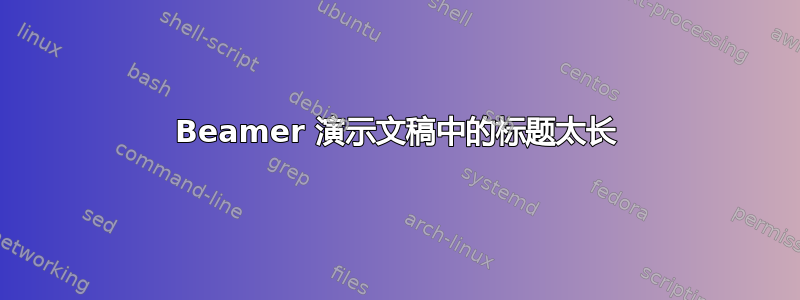
我的演示文稿标题很长,超出了框架的范围。如果我尝试用“\”将其分开,则第二行的格式与第一行不同。我想我应该更改设置,但我不知道该怎么做。
这是我正在使用的模板: https://it.overleaf.com/latex/templates/modern-presentation-template/pphckrjbyyzy
答案1
主题没有考虑多行标题的可能性,它错过了text width带有标题的节点的选项:
\documentclass[9pt]{beamer}
% Define where theme files are located. ('/styles')
\usepackage{styles/fluxmacros}
\usefolder{styles}
% Use Flux theme v0.1 beta
% Available style: asphalt, blue, red, green, gray
\usetheme[style=asphalt]{flux}
\title{a very long title spanning over multiple lines and more lines}
\subtitle{WITH CUSTOM BACKGROUND AND LOGO}
\author{GKG}
\setbeamertemplate{title page}
{
\begin{frame}[plain]
\begin{tikzpicture}[remember picture,overlay]
\hspace*{-1pt}\node[anchor=west,sider] at (current page.west){};
\node[anchor=south west,sider, fill=primary, minimum height=0.3\paperheight] at (current page.south west){};
\node[align=center,text width=\textwidth] at (current page.center){
\usebeamerfont{title}\color{primary}\inserttitle\\[0.3cm]
\usebeamerfont{subtitle}\color{Gray!90!black}\insertsubtitle\\[0.1cm]
\usebeamercolor[fg]{footer}\rule{0.7\paperwidth}{0.2pt} \\[0.35cm]
\usebeamerfont{author}\color{Gray}\insertauthor\\[0.3cm]
\usebeamerfont{institute}\color{Gray}\insertinstitute
};
%\node[anchor=south,outer ysep=0.4cm] at (current page.south){\small\color{Gray!90}\insertdate};
%\node[anchor=south east,icon] at (current page.south east)(logo){\includegraphics[width=\logo@width, height=\logo@height, keepaspectratio]{\inserttitlegraphic}};
\end{tikzpicture}
\end{frame}
}
\begin{document}
\titlepage
\end{document}



