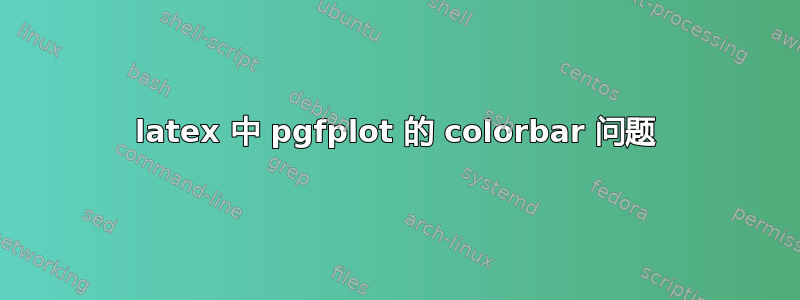
我正在使用 latex 中的 pgfplots 在一些使用自定义颜色图的现有图像旁边创建一个颜色条。我面临的问题是:
- xticklabels 进入了颜色栏(见下图)。当我使用 compat 标志时,颜色栏消失了。因此,我已将其注释掉。
- 如何在颜色栏上方添加标题?我这样做会创建该空间。
- 另外,我可以删除 xticklines 吗?
请参阅下面的 MWE:
\documentclass{article}
\usepackage{pgfplots}
\usepackage{tikz}
%\pgfplotsset{compat=1.17}
\usepgfplotslibrary{colormaps}
\pgfplotsset{
colormap/plasma/.style={%
/pgfplots/colormap={plasma}{%
rgb=(0.050383, 0.029803, 0.527975)
rgb=(0.186213, 0.018803, 0.587228)
rgb=(0.287076, 0.010855, 0.627295)
rgb=(0.381047, 0.001814, 0.653068)
rgb=(0.471457, 0.005678, 0.659897)
rgb=(0.557243, 0.047331, 0.643443)
rgb=(0.636008, 0.112092, 0.605205)
rgb=(0.706178, 0.178437, 0.553657)
rgb=(0.768090, 0.244817, 0.498465)
rgb=(0.823132, 0.311261, 0.444806)
rgb=(0.872303, 0.378774, 0.393355)
rgb=(0.915471, 0.448807, 0.342890)
rgb=(0.951344, 0.522850, 0.292275)
rgb=(0.977856, 0.602051, 0.241387)
rgb=(0.992541, 0.687030, 0.192170)
rgb=(0.992505, 0.777967, 0.152855)
rgb=(0.974443, 0.874622, 0.144061)
rgb=(0.940015, 0.975158, 0.131326)
},
},
}
\begin{document}
\begin{figure*}
\centering
\begin{tabular}{cccc}
\begin{subfigure}[b]{0.25\textwidth}
\centering
\includegraphics[width=\textwidth]{example-image}
\caption{Image A}
\end{subfigure}
& \hfill
\begin{subfigure}[b]{0.25\textwidth}
\centering
\includegraphics[width=\textwidth]{example-image}
\caption{Image B}
\end{subfigure}
& \hfill
\begin{subfigure}[b]{0.25\textwidth}
\centering
\includegraphics[width=\textwidth]{example-image}
\caption{Image C}
\end{subfigure}
&
\begin{tikzpicture}
\begin{axis}[
hide axis,
scale only axis,
height=0pt,
width=0pt,
colormap/plasma,
colorbar horizontal,
point meta min=0,
point meta max=25,
colorbar style={
width=3cm,
rotate=90,
xtick={0,5,10,15,20,25},
title=Colormap Title,
}
]
\addplot [draw=none] coordinates {(0,0) (1,1)};
\end{axis}
\end{tikzpicture}
\end{tabular}
\caption{\textbf{Image}}
\end{figure*}
答案1
发生此问题的原因是您正在旋转水平颜色条。如果您已经有了绘图,则可以使用colorbar right而不是colorbar horizontal。否则,您可以坚持使用现有代码并更改xticklabel、xtick和title样式。
- 使用以下方法移动 xtick 标签:
xticklabel style={xshift=10pt,yshift=5pt}, - 使用以下方法删除刻度标记:
xtick style={draw=none}, - 转移标题 -
title style={xshift=2.5cm,yshift=3.2cm},
代码:
\documentclass{article}
\usepackage{pgfplots}
\usepackage{tikz}
%\pgfplotsset{compat=1.17}
\usepgfplotslibrary{colormaps}
\usepackage{subcaption}
\pgfplotsset{
colormap/plasma/.style={%
/pgfplots/colormap={plasma}{%
rgb=(0.050383, 0.029803, 0.527975)
rgb=(0.186213, 0.018803, 0.587228)
rgb=(0.287076, 0.010855, 0.627295)
rgb=(0.381047, 0.001814, 0.653068)
rgb=(0.471457, 0.005678, 0.659897)
rgb=(0.557243, 0.047331, 0.643443)
rgb=(0.636008, 0.112092, 0.605205)
rgb=(0.706178, 0.178437, 0.553657)
rgb=(0.768090, 0.244817, 0.498465)
rgb=(0.823132, 0.311261, 0.444806)
rgb=(0.872303, 0.378774, 0.393355)
rgb=(0.915471, 0.448807, 0.342890)
rgb=(0.951344, 0.522850, 0.292275)
rgb=(0.977856, 0.602051, 0.241387)
rgb=(0.992541, 0.687030, 0.192170)
rgb=(0.992505, 0.777967, 0.152855)
rgb=(0.974443, 0.874622, 0.144061)
rgb=(0.940015, 0.975158, 0.131326)
},
},
}
\begin{document}
\begin{figure*}
\centering
\begin{tabular}{cccc}
\begin{subfigure}[b]{0.25\textwidth}
\centering
\includegraphics[width=\textwidth]{example-image}
\caption{Image A}
\end{subfigure}
& \hfill
\begin{subfigure}[b]{0.25\textwidth}
\centering
\includegraphics[width=\textwidth]{example-image}
\caption{Image B}
\end{subfigure}
& \hfill
\begin{subfigure}[b]{0.25\textwidth}
\centering
\includegraphics[width=\textwidth]{example-image}
\caption{Image C}
\end{subfigure}
&
\begin{tikzpicture}[rotate=0]
\begin{axis}[
hide axis,
scale only axis,
height=0pt,
width=0pt,
colormap/plasma,
colorbar horizontal,
point meta min=0,
point meta max=25,
colorbar style={
width=3cm,
rotate=90,
title=Colormap Title,
xtick={0,5,10,15,20,25},
xtick style={draw=none},
xticklabel style={xshift=10pt,yshift=5pt},
title style={xshift=2.5cm,yshift=3.2cm},
}
]
\addplot [draw=none] coordinates {(0,0) (1,1)};
\end{axis}
\end{tikzpicture}
\end{tabular}
\caption{\textbf{Image}}
\end{figure*}
\end{document}




