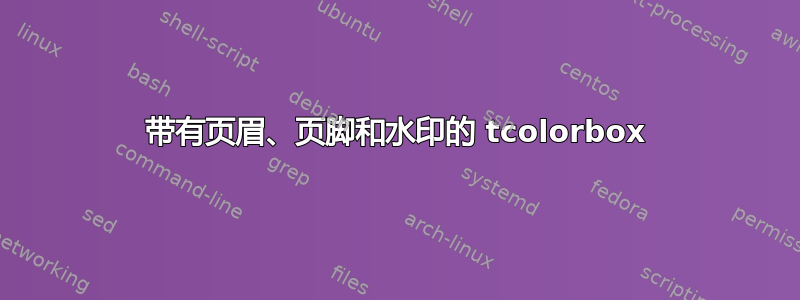
以下是 MWE:
\documentclass[table]{standalone}
\usepackage{polyglossia, lipsum}
\usepackage[most]{tcolorbox}
\newtcolorbox{mybox}[2][]{%
enhanced,
before upper=\setlength{\parskip}{\bigskipamount},
boxrule=2mm,
bottomrule=9mm,
watermark zoom=1,
watermark color=black,
watermark opacity=1,
clip watermark,
watermark text={\rotatebox{45}{Watermark}},
overlay={%
\node[white, font=\small, anchor=south, text width=\textwidth] at (frame.south) {%
Footer \\ With Two Lines};},
title=#2,#1}
\newcommand{\xxbody}{
\lipsum[1]
}
\newcommand{\xxheading}{
Header \\ With Two Lines
}
\begin{document}
\begin{mybox}{\LARGE \xxheading{}}
\xxbody{}
\end{mybox}
\end{document}
有趣的是,按照原样使用代码,我得到了页眉和页脚。但没有水印。通过注释掉覆盖层来关闭页脚,然后就会出现水印。
我如何获取所有三个元素——页眉、页脚和水印?
这是这个问题的后续这里。
答案1
如果您遵循此建议:
\documentclass[table]{standalone}
\usepackage{polyglossia,lipsum}
\usepackage[most]{tcolorbox}
\newtcolorbox{mybox}[2][]{%
enhanced,
before upper=\setlength{\parskip}{\bigskipamount},
boxrule=2mm,
bottomrule=9mm,
watermark zoom=1,
watermark color=black,
watermark opacity=.51,
clip watermark,
watermark text={\rotatebox{45}{Watermark}},
overlay app={%
\node[white, font=\small, anchor=south, text width=\textwidth] at (frame.south) {%
Footer \\ With Two Lines};
},
title=#2,
#1}
\newcommand{\xxbody}{
\lipsum[1]
}
\newcommand{\xxheading}{
Header \\ With Two Lines
}
\begin{document}
\begin{mybox}{\LARGE \xxheading{}}
\xxbody{}
\end{mybox}
\end{document}




