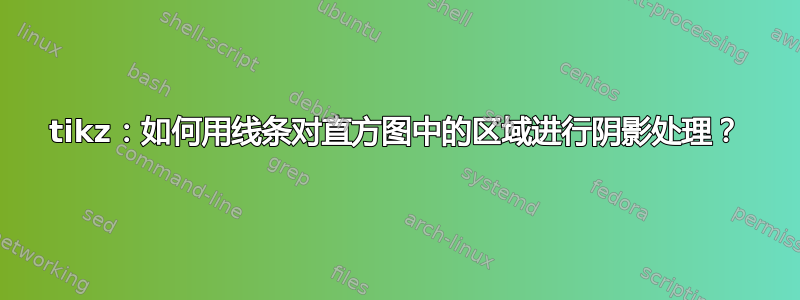
我有以下运行良好的代码。
% Source: http://tex.stackexchange.com/a/65518/5645
\documentclass{article}
\usepackage[pdftex,active,tightpage]{preview}
\setlength\PreviewBorder{2mm}
\usepackage{pgfplots}
\usetikzlibrary{calc,decorations.pathmorphing,patterns}
\pgfdeclaredecoration{penciline}{initial}{
\state{initial}[width=+\pgfdecoratedinputsegmentremainingdistance,
auto corner on length=1mm,]{
\pgfpathcurveto%
{% From
\pgfqpoint{\pgfdecoratedinputsegmentremainingdistance}
{\pgfdecorationsegmentamplitude}
}
{% Control 1
\pgfmathrand
\pgfpointadd{\pgfqpoint{\pgfdecoratedinputsegmentremainingdistance}{0pt}
}
{\pgfqpoint{-\pgfdecorationsegmentaspect
\pgfdecoratedinputsegmentremainingdistance}%
{\pgfmathresult\pgfdecorationsegmentamplitude}
}
}
{%TO
\pgfpointadd{\pgfpointdecoratedinputsegmentlast}{\pgfpoint{1pt}{1pt}}
}
}
\state{final}{}
}
\begin{document}
\begin{preview}
\begin{tikzpicture}[decoration=penciline, decorate]
\begin{axis}[
ybar interval,
xticklabel=
\pgfmathprintnumber\tick--\pgfmathprintnumber\nexttick
]
\addplot+[hist={bins=3}]
table[row sep=\\,y index=0] {
data\\
1\\ 2\\ 1\\ 5\\ 4\\ 6\\
7\\ 6\\ 9\\ 8\\ 5\\ 2\\
};
\end{axis}
\end{tikzpicture}
\end{preview}
\end{document}
我想要做的是让直方图中的条形以 45 度角的线条进行阴影处理(而不是着色)。我该怎么做?
答案1
获得 45 度线等的最简单方法是使用patterns.meta。但这实际上不支持装饰。因此,假设您想要装饰线条,则可以使用path picture。(请注意,如果需要,可以将其概括为允许任意倾斜角度。)
\documentclass{article}
\usepackage[pdftex,active,tightpage]{preview}
\setlength\PreviewBorder{2mm}
\usepackage{pgfplots}
\usetikzlibrary{calc,decorations.pathmorphing,patterns}
\pgfdeclaredecoration{penciline}{initial}{
\state{initial}[width=+\pgfdecoratedinputsegmentremainingdistance,
auto corner on length=1mm,]{
\pgfpathcurveto%
{% From
\pgfqpoint{\pgfdecoratedinputsegmentremainingdistance}
{\pgfdecorationsegmentamplitude}
}
{% Control 1
\pgfmathrand
\pgfpointadd{\pgfqpoint{\pgfdecoratedinputsegmentremainingdistance}{0pt}
}
{\pgfqpoint{-\pgfdecorationsegmentaspect
\pgfdecoratedinputsegmentremainingdistance}%
{\pgfmathresult\pgfdecorationsegmentamplitude}
}
}
{%TO
\pgfpointadd{\pgfpointdecoratedinputsegmentlast}{\pgfpoint{1pt}{1pt}}
}
}
\state{final}{}
}
\tikzset{manual pattern/.style={manual pattern keys/.cd,#1,
/tikz/path picture={
\path
let \p1=($(path picture bounding box.north east)-(path picture bounding box.south west)$),
\n1={scalar(int(1+(\x1+\y1)/\pgfkeysvalueof{/tikz/manual pattern keys/distance}))}
in foreach \z in {0,...,\n1}
{($(path picture bounding box.south west)+(0,-\x1+\z*\pgfkeysvalueof{/tikz/manual pattern keys/distance})$)
edge[/tikz/manual pattern keys/lines] ++ (\x1,{\x1})
};
}},manual pattern keys/.cd,distance/.initial=5pt,
lines/.style={draw}}
\begin{document}
\begin{preview}
\begin{tikzpicture}[decoration=penciline, decorate]
\begin{axis}[
ybar interval,
xticklabel=
\pgfmathprintnumber\tick--\pgfmathprintnumber\nexttick
]
\addplot+[hist={bins=3},fill=none,
postaction={manual
pattern={lines/.style={decorate,decoration=random steps}}}]
table[row sep=\\,y index=0] {
data\\
1\\ 2\\ 1\\ 5\\ 4\\ 6\\
7\\ 6\\ 9\\ 8\\ 5\\ 2\\
};
\end{axis}
\end{tikzpicture}
\end{preview}
\begin{preview}
\begin{tikzpicture}[decoration=penciline, decorate]
\begin{axis}[
ybar interval,
xticklabel=
\pgfmathprintnumber\tick--\pgfmathprintnumber\nexttick
]
\addplot+[hist={bins=3},fill=none,
postaction={manual
pattern={lines/.style={decorate}}}]
table[row sep=\\,y index=0] {
data\\
1\\ 2\\ 1\\ 5\\ 4\\ 6\\
7\\ 6\\ 9\\ 8\\ 5\\ 2\\
};
\end{axis}
\end{tikzpicture}
\end{preview}
\end{document}
上面的图片只是为了证明它确实有效,第二张图片使用了代码中的笔画线,但是要仔细观察才能发现线条有点不规则。
此版本可与较新版本配合使用,pgfplots并允许您设置距离和角度。
\documentclass{article}
\usepackage[pdftex,active,tightpage]{preview}
\setlength\PreviewBorder{2mm}
\usepackage{pgfplots}
\pgfplotsset{compat=1.17}
\usetikzlibrary{calc,decorations.pathmorphing,patterns}
\pgfdeclaredecoration{penciline}{initial}{
\state{initial}[width=+\pgfdecoratedinputsegmentremainingdistance,
auto corner on length=1mm,]{
\pgfpathcurveto%
{% From
\pgfqpoint{\pgfdecoratedinputsegmentremainingdistance}
{\pgfdecorationsegmentamplitude}
}
{% Control 1
\pgfmathrand
\pgfpointadd{\pgfqpoint{\pgfdecoratedinputsegmentremainingdistance}{0pt}
}
{\pgfqpoint{-\pgfdecorationsegmentaspect
\pgfdecoratedinputsegmentremainingdistance}%
{\pgfmathresult\pgfdecorationsegmentamplitude}
}
}
{%TO
\pgfpointadd{\pgfpointdecoratedinputsegmentlast}{\pgfpoint{1pt}{1pt}}
}
}
\state{final}{}
}
\tikzset{manual pattern/.style={manual pattern keys/.cd,#1,
/tikz/path picture={
\pgfmathsetmacro{\mybeta}{Mod(270+\pgfkeysvalueof{/tikz/manual pattern keys/angle},180)-90}
\pgfmathtruncatemacro{\myt}{\mybeta<-45?0:(\mybeta<0?1:(\mybeta<45?2:3))}
\def\myxshift{0pt}
\def\myyshift{0pt}
\ifcase\myt
\pgfmathsetmacro{\mydelta}{abs(cos(\mybeta))}
\pgfmathsetmacro{\myd}{1/abs(sin(\mybeta))}
\def\mystart{path picture bounding box.north west}
\def\myxshift{-\y1*\mydelta+\z*\pgfkeysvalueof{/tikz/manual pattern keys/distance}*\myd}
\or
\pgfmathsetmacro{\mydelta}{abs(sin(\mybeta))}
\pgfmathsetmacro{\myd}{1/abs(cos(\mybeta))}
\def\mystart{path picture bounding box.north west}
\def\myyshift{\x1*\mydelta-\z*\pgfkeysvalueof{/tikz/manual pattern keys/distance}*\myd}
\or
\pgfmathsetmacro{\mydelta}{abs(sin(\mybeta))}
\pgfmathsetmacro{\myd}{1/abs(cos(\mybeta))}
\def\mystart{path picture bounding box.south west}
\def\myyshift{-\x1*\mydelta+\z*\pgfkeysvalueof{/tikz/manual pattern keys/distance}*\myd}
\or
\pgfmathsetmacro{\mydelta}{abs(cos(\mybeta))}
\pgfmathsetmacro{\myd}{1/abs(sin(\mybeta))}
\def\mystart{path picture bounding box.south west}
\def\myxshift{-\y1*\mydelta+\z*\pgfkeysvalueof{/tikz/manual pattern keys/distance}*\myd}
\fi
\path
let \p1=($(path picture bounding box.north east)-(path picture bounding box.south west)$),
\n1={scalar(int(1+(\x1+\y1)/\pgfkeysvalueof{/tikz/manual pattern keys/distance}))},
\n2={max(\x1,\y1)*sqrt(2)}
in foreach \z in {0,...,\n1}
{([xshift=\myxshift,yshift=\myyshift]\mystart)
edge[/tikz/manual pattern keys/lines] ++ (\mybeta:\n2)
};
}},manual pattern keys/.cd,distance/.initial=5pt,angle/.initial=45,
lines/.style={draw}}
\begin{document}
\begin{preview}
\begin{tikzpicture}[decoration=penciline, decorate]
\begin{axis}[
ybar interval,
xticklabel=
\pgfmathprintnumber\tick--\pgfmathprintnumber\nexttick
]
\addplot+[hist={bins=3},fill=none,
postaction={manual pattern={angle=30,lines/.style={decorate}}}]
table[row sep=\\,y index=0] {
data\\
1\\ 2\\ 1\\ 5\\ 4\\ 6\\
7\\ 6\\ 9\\ 8\\ 5\\ 2\\
};
\end{axis}
\end{tikzpicture}
\end{preview}
\begin{preview}
\begin{tikzpicture}[decoration=penciline, decorate]
\begin{axis}[
ybar interval,
xticklabel=
\pgfmathprintnumber\tick--\pgfmathprintnumber\nexttick
]
\addplot+[hist={bins=3},fill=none,
postaction={manual pattern={angle=-30,distance=3pt,
lines/.style={decorate}}}]
table[row sep=\\,y index=0] {
data\\
1\\ 2\\ 1\\ 5\\ 4\\ 6\\
7\\ 6\\ 9\\ 8\\ 5\\ 2\\
};
\end{axis}
\end{tikzpicture}
\end{preview}
\end{document}




