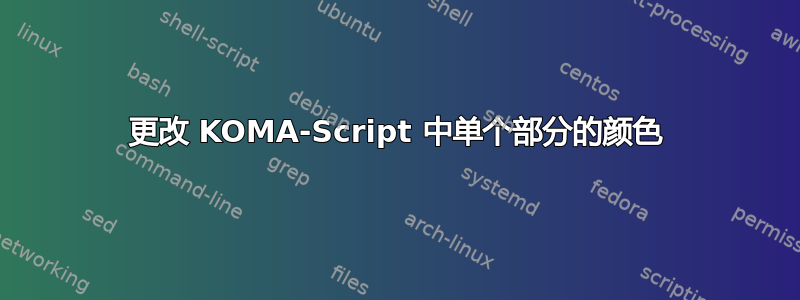
我想改变单个部分的颜色,同时其颜色在目录中保持不变。
我尝试过以下代码,但它似乎不适用于 KOMA-Script:
\documentclass{scrartcl}
\usepackage{xcolor}
\begin{document}
\tableofcontents
{\color{red} \section{Name of the section}}
\end{document}
答案1
您的代码不起作用,因为字体元素disposition也用于标题。默认设置为disposition,\normalcolor\sffamily\bfseries并且\normalcolor会覆盖您的颜色设置。
您可以使用 KOMA-Script 类提供的标题中的钩子:
\documentclass{scrartcl}
\usepackage{xcolor}
\newcommand*\nextheadingcolor[1]{%
\AddtoOneTimeDoHook{heading/begingroup}{\setheadingcolor{#1}}%
}
\newcommand*{\setheadingcolor}[2]{\addtokomafont{#2}{\color{#1}}}
\begin{document}
\tableofcontents
\nextheadingcolor{red}
\section{Name of the section}
\section{Another section}
\subsection{Foo}
\nextheadingcolor{green!50!black}
\subsection{Colored subsection}
\subsection{Bar}
\end{document}




