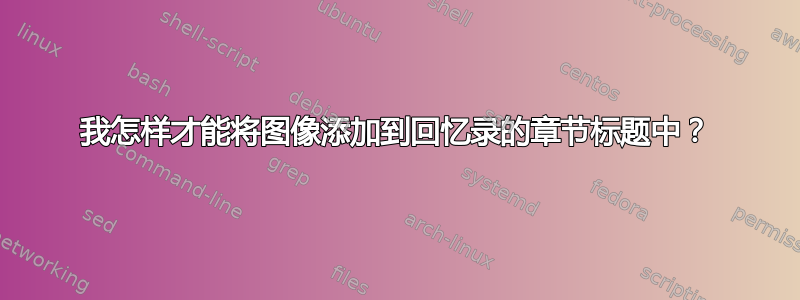
如果这个问题已经被问过并得到回答,我很抱歉,但我真的很难找到一个不会给我很多错误消息的答案。我正在使用回忆录来排版一本小册子。我以前做过几次,为朋友的书准备印刷,但现在我被困住了,因为我被要求在每个章节标题中包含一张图片!有没有办法在每个章节标题的左侧放一张图片?(看图片看看它的理想外观)到目前为止,这就是我对章节的理解(我有 % 我通常使用的行,但不得不去掉“第 X 章”,因为它将被所述图像替换。)
\makechapterstyle{Tufte}{ % Define a new chapter style
\renewcommand{\chapterheadstart}{\null \vskip-0.8\onelineskip} % Whitespace before the chapter starts
\addto\captionsnorsk{\renewcommand{\chaptername}{Dag}}
\renewcommand{\printchaptername}{} % "Chapter" text font specification
%\renewcommand{\printchaptername}{\Large\itshape\chaptername} % "Chapter" text font specification
\renewcommand{\printchapternum}{} % Chapter number font specification
%\renewcommand{\printchapternum}{\LARGE\thechapter \\} % Chapter number font specification
\renewcommand{\afterchapternum}{} % Space between the chapter number and text
\renewcommand{\printchaptertitle}[1]{ % Chapter title font specification
\raggedright
\itshape\Huge{##1}}
\renewcommand{\afterchaptertitle}{
\vskip1.5\onelineskip
}}
\chapterstyle{Tufte} % Set the chapter style to the custom style defined above
如果您能回答我,我将不胜感激!X




