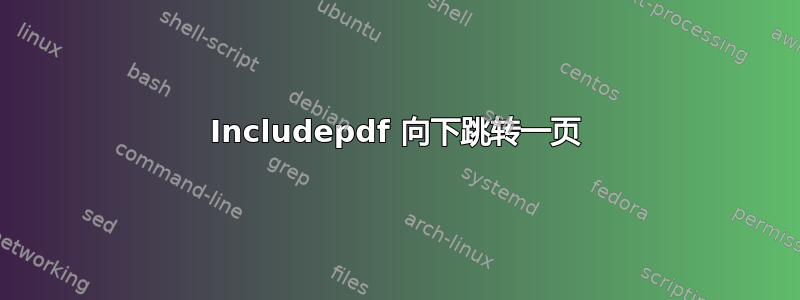
我曾尝试在附录中使用 PowerPoint 的 includepdf。它导入了 pdf,但会在新页面上从我的标题向下跳一页。然后我尝试在 includepdf 中命名该部分,但每次添加新幻灯片时都会重复标题,并在前面加上数字。我只希望第一个标题和第一张幻灯片显示出来,然后不显示任何标题。
附录代码:
\section*{Appendix}
\appendix
\section{PowerPoint for the first learning course}
%\begin{minipage}{\textwidth}
% \includepdf[pages=1]{pictures/Dag 1 intro.pdf}
%\end{minipage}
\includepdf[pages=-]{pictures/Dag 1 intro.pdf}
尝试过看一下这里: 如何在第一页之前包含没有新页的 PDF 页面?有同样的问题,但由于某种原因无法解决
问候
答案1
您可以使用picturecommand*。
\documentclass{article}
\usepackage{pdfpages,showframe}
\newsavebox{\includematerial}
\begin{document}
\section{Whatever}
Some text
\clearpage
\appendix
\sbox\includematerial{%
\parbox[b][\paperheight][t]{\paperwidth}{%
\vspace*{\dimeval{1in+\topmargin+\headheight+\headsep+\topskip-2\baselineskip}}
\hspace*{\dimeval{1in+\oddsidemargin}}%
\parbox[t]{\textwidth}{
\section*{Appendix}
\section{Slides for the first learning course}
}%
}%
}
\includepdf[
pages=1-3,
scale=0.5,
picturecommand*={\usebox{\includematerial}}
]{some.pdf}
\end{document}
正确定位材料有点像黑魔法......材料放在页面的左下方,所以我们需要使用标准长度将其移动到适当的位置。
请注意,showframe仅为了调试而添加。



