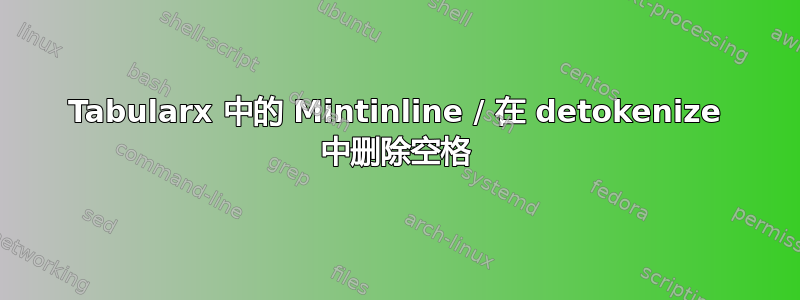
memoir我使用 Minted 包、TeXlive 2021 和 TeXmaker在课堂上编写了 LaTeX 手册。
\mintinline为了在 Tabularx X-type 列中插入一些代码,我使用了这个诡计并且它可以工作。但它会产生一个“去标记化逐字命令”,其中去标记化命令名称后面有空格,我想删除它们(或任何其他不需要的空格)。此外,我想保留与\mintinlinetabularx 环境之外的代码相同的形式。
为此,我尝试了很多解决方案(这个使用明显无效的宏\detokenizeplus或那些),但它们都不起作用(或者我只是太糟糕了),无论是在 tabularx 环境内部还是外部。最接近的解决方案是使用tokcycle 包和他的宏\altdetokenize,至少在 tabularx 环境之外工作。
为了继续,我重写了宏的定义mintinline,就像下面的 MWE 一样(参见注释)。它消除了编译时的错误,我得到了想要的mintinline结果,但我不明白为什么它会保留那些不需要的空格(我想这超出了我的 LaTeX 技能),我需要你的帮助:
\documentclass[twoside,a4paper,11pt]{memoir}
\usepackage[T1]{fontenc}
\usepackage{tabularx}
\usepackage{minted}
\usepackage{tokcycle}
\newif\ifmacro
\newcommand\altdetokenize[1]{\begingroup\stripgroupingtrue\macrofalse
\stripimplicitgroupingcase{-1}%
\tokcycle
{\ifmacro\def\tmp{##1}\ifcat\tmp A\else\unskip\allowbreak\fi\macrofalse\fi
\detokenize{##1}\ifx##1\bgroup\unskip\fi\ifx##1\egroup\unskip\fi}
{\ifmacro\unskip\macrofalse\fi\{\processtoks{##1}\ifmacro\unskip\fi\}\allowbreak}
{\tctestifx{\\##1}{\\}{\ifmacro\unskip\allowbreak\fi
\allowbreak\detokenize{##1}\macrotrue}}
{\hspace{0pt plus 3em minus .3ex}}
{#1}%
\unskip
\endgroup}
\makeatletter
\renewrobustcmd{\mintinline}[2][]{%
\begingroup
\setboolean{minted@isinline}{true}%
\minted@configlang{#2}%
\setkeys{minted@opt@cmd}{#1}%
\minted@fvset
\begingroup
\let\do\@makeother\dospecials
\catcode`\{=1
\catcode`\}=2
\catcode`\^^I=\active
\@ifnextchar\bgroup
{\minted@inline@iii}%
{\catcode`\{=12\catcode`\}=12
\minted@inline@i}}
\def\minted@inline@i#1{%
\endgroup
\def\minted@inline@ii##1#1{%
\minted@inline@iii{##1}}%
\begingroup
\let\do\@makeother\dospecials
\catcode`\^^I=\active
\minted@inline@ii}
\ifthenelse{\boolean{minted@draft}}%
{\renewcommand{\minted@inline@iii}[1]{%
\endgroup
\begingroup
\minted@defwhitespace@retok
\everyeof{\noexpand}%
\endlinechar-1\relax
\let\do\@makeother\dospecials
\catcode`\ =\active
\catcode`\^^I=\active
\xdef\minted@tmp{\scantokens{#1}}%
\endgroup
\let\FV@Line\minted@tmp
\def\FV@SV@minted@tmp{%
\FV@Gobble
\expandafter\FV@ProcessLine\expandafter{\FV@Line}}%
\ifthenelse{\equal{\minted@get@opt{breaklines}{false}}{true}}%
{\let\FV@BeginVBox\relax
\let\FV@EndVBox\relax
\def\FV@BProcessLine##1{\FancyVerbFormatLine{##1}}%
\BUseVerbatim{minted@tmp}}%
{\BUseVerbatim{minted@tmp}}%
\endgroup}}%
{\renewcommand{\minted@inline@iii}[1]{%
\endgroup
\minted@writecmdcode{#1}%
\RecustomVerbatimEnvironment{Verbatim}{BVerbatim}{}%
\setcounter{minted@FancyVerbLineTemp}{\value{FancyVerbLine}}%
\ifx\@footnotetext\TX@trial@ftn% <===== test if the macro is inside tabularx environment
\altdetokenize{\minted@pygmentize{\minted@lang}}% <===== detokenize the token to avoid error (and supposed without unwanted space but it won't work)
\else
\minted@pygmentize{\minted@lang}% <===== normal behavior if outside of
\fi
\setcounter{FancyVerbLine}{\value{minted@FancyVerbLineTemp}}%
\endgroup}}
\makeatother
\begin{document}
Text with \mintinline{latex}{\inlinecode\without\space\after\command}.\\
\begin{tabularx}{\linewidth}{ X }
\toprule
\mintinline{latex}{\inlinecode\without\space\after\command} \\
\bottomrule
\end{tabularx}
\end{document}
如果您能给我提供一个优雅的解决方案,我将不胜感激!


