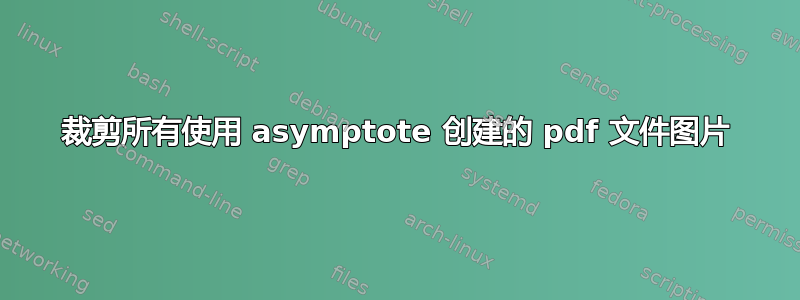
在我的教育工作中,我经常需要创建包含大量图片的文档,这些图片是用asymptote包单独创建的,然后在需要时用\includegraphics...
通常我发现使用 Asymptote 创建一个包含一些相关图片的单独 pdf 文件更加合适,每个图片都在其自己的页面上。
大多数情况下,这种方法都很好用,除非图片大小相差太大,因为那样的话,我不得不手动修剪较小的图片,以避免出现较大的空白。这是因为 pdf 文件中的所有页面都是相同大小的。
理想的解决方案是获取一个页面大小不同的 pdf 文件。每页都适合其内容。但我不知道是否可以用 来实现asymptote。
// asymptote file example.asy
unitsize(cm);
path p1=unitsquare;
path p2=circle((-5,0),1);
draw(scale(1,5)*p1);
newpage();
draw(p2);
// end of example.asy
% latex file
\documentclass[10pt]{article}
\usepackage{lipsum}
\usepackage{graphicx}
\begin{document}
\lipsum[11]
\begin{center}
\includegraphics[page=1]{example.pdf}
\end{center}
\lipsum[11]
\begin{center}
\includegraphics[page=2]{example.pdf}
\end{center}
\lipsum[11]
\end{document}



