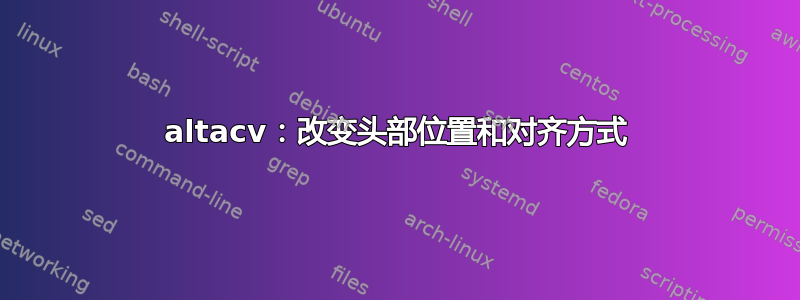
我用这altacv 模板。我已更改照片位置,这要感谢那并移动侧边栏感谢那。不过我的简历对照片有要求:4cm*6cm大小。我加了7cm的照片:
\photo{7cm}{photo_name}
但是现在标题占用了太多空间。
我可以:
- 改变标题的位置?
- 将对齐方式改为左对齐?
- 在标题之后立即开始 CV 的主体部分?
- 保留侧边栏原样。
我已经上传照片我现在拥有的以及我想要拥有的。
我的 MWE:
%%%%%%%%%%%%%%%%%
% This is an example CV created using altacv.cls (v1.1.5, 1 December 2018) written by
% LianTze Lim ([email protected]), based on the
% Cv created by BusinessInsider at http://www.businessinsider.my/a-sample-resume-for-marissa-mayer-2016-7/?r=US&IR=T
%
%% It may be distributed and/or modified under the
%% conditions of the LaTeX Project Public License, either version 1.3
%% of this license or (at your option) any later version.
%% The latest version of this license is in
%% http://www.latex-project.org/lppl.txt
%% and version 1.3 or later is part of all distributions of LaTeX
%% version 2003/12/01 or later.
%%%%%%%%%%%%%%%%
%% If you are using \orcid or academicons
%% icons, make sure you have the academicons
%% option here, and compile with XeLaTeX
%% or LuaLaTeX.
% \documentclass[10pt,a4paper,academicons]{altacv}
%% Use the "normalphoto" option if you want a normal photo instead of cropped to a circle
\documentclass[10pt,a4paper,normalphoto]{altacv}
\makeatletter
\renewcommand{\makecvheader}{%
\begingroup
\begin{minipage}{\@photodiameter}
\if@normalphoto
\includegraphics[width=\linewidth]{\@photo}
\else
\tikz\path[fill overzoom image={\@photo}]circle[radius=0.5\linewidth];
\fi%
\end{minipage}%
\hfill%
\ifdef{\@photodiameter}{\begin{minipage}{\dimexpr\linewidth-\@photodiameter-2em}}{}%
\raggedleft\color{emphasis}%
{\Huge\bfseries\MakeUppercase{\@name}\par}
\medskip
{\large\bfseries\color{accent}\@tagline\par}
\medskip
{\footnotesize\bfseries\@personalinfo\par}
\ifdef{\@photodiameter}{\end{minipage}\par}{}%
\endgroup\medskip
}
\makeatother
\documentclass[10pt,a4paper,ragged2e]{altacv}
\usepackage[english]{babel}
%% AltaCV uses the fontawesome and academicon fonts
%% and packages.
%% See texdoc.net/pkg/fontawecome and http://texdoc.net/pkg/academicons for full list of symbols. You MUST compile with XeLaTeX or LuaLaTeX if you want to use academicons.
% Change the page layout if you need to
\geometry{left=9cm,right=1cm,marginparwidth=6.8cm,marginparsep=1.2cm,top=1.25cm,bottom=1.25cm}
\reversemarginpar
\patchcmd{\fullwidth}
{\begin{adjustwidth}{}{\dimexpr-\marginparwidth-\marginparsep\relax}}
{\begin{adjustwidth}{\dimexpr-\marginparwidth-\marginparsep\relax}{}}
{}{}
% Change the font if you want to, depending on whether
% you're using pdflatex or xelatex/lualatex
\ifxetexorluatex
% If using xelatex or lualatex:
\setmainfont{Carlito}
\else
% If using pdflatex:
\usepackage[utf8]{inputenc}
\usepackage[T1]{fontenc}
\usepackage[default]{lato}
\fi
% Change the colours if you want to
\definecolor{VividPurple}{HTML}{3E0097}
\definecolor{SlateGrey}{HTML}{2E2E2E}
\definecolor{LightGrey}{HTML}{37474F}
\colorlet{heading}{VividPurple}
\colorlet{accent}{VividPurple}
\colorlet{emphasis}{SlateGrey}
\colorlet{body}{LightGrey}
% Change the bullets for itemize and rating marker
% for \cvskill if you want to
\renewcommand{\itemmarker}{{\small\textbullet}}
\renewcommand{\ratingmarker}{\faCircle}
%% sample.bib contains your publications
\addbibresource{sample.bib}
\begin{document}
\name{Name Surname}
\tagline{long-long-long-long-long-long-long-long-long-long-long-long- position}
% Cropped to square from https://en.wikipedia.org/wiki/Marissa_Mayer#/media/File:Marissa_Mayer_May_2014_(cropped).jpg, CC-BY 2.0
\photo{7cm}{Photo_name}
\personalinfo{%
% Not all of these are required!
% You can add your own with \printinfo{symbol}{detail}
\printinfo{e-mail}{[email protected]} \\
\printinfo{phone}{123456789} \\
\printinfo{skype}{blabla} \\
% \orcid{orcid.org/0000-0000-0000-0000} % Obviously making this up too. If you want to use this field (and also other academicons symbols), add "academicons" option to \documentclass{altacv}
}
%% Make the header extend all the way to the right, if you want.
\begin{fullwidth}
\makecvheader
\end{fullwidth}
%% Depending on your tastes, you may want to make fonts of itemize environments slightly smaller
\AtBeginEnvironment{itemize}{\small}
%% Provide the file name containing the sidebar contents as an optional parameter to \cvsection.
%% You can always just use \marginpar{...} if you do
%% not need to align the top of the contents to any
%% \cvsection title in the "main" bar.
\cvsection[page1sidebar]{Career}
\cvevent{blablablablablabla)}{blablablablablabla}{Date1 -- Date2}{Remote}
\begin{itemize}
\item bla-bla-bla.
\item bla-bla-bla.
\item bla-bla-bla.
\end{itemize}
\cvtag{bla}
\cvtag{bla}
\cvtag{bla}
\clearpage
\end{document}
第1页侧边栏:
\cvsection{Achievements}
\cvachievement{\faTrophy}{BlaBlaBlaBlaBla}{BlaBlaBlaBlaBla}
\cvtag{Bla}
\cvtag{Bla}
\cvtag{Bla}
\cvtag{Bla}
\cvtag{Bla}
我将非常感谢您的帮助。
答案1
更新 大部分要求都能满足。唯一的限制是,根据设计,简历标题由两个并排的小页面构成,左侧是图片,右侧是个人资料,高度相同,因此第二“列”(职业)中的文本无法向上流动。
可以做的是插入一个带有标题的短段落,并保持其格式与总体设计一致。
添加了三个新命令:
(1) \layoutphoto{<t, c or b alignment of both minipages>{<image width>}{<image file name>}在左侧小页面中设置图像。\photo不再使用。
您可以调整两个小页面的垂直位置。现在t使用通用的 4*4 厘米正方形图像将其设置为(顶部):\layoutphoto{t}{4cm}{example-image}
如果您有一张 4*6 厘米的照片,名为Marissa_Mayer_May_2014_cr.jpg,如您的 MWE 所示,请使用:
\layoutphoto{t}{4cm}{Marissa_Mayer_May_2014_cr.jpg}。
(2)\shorttitle允许\shorttext插入一个短段落及其标题,格式与其他章节相同。
使用通用照片测试代码: layoutphoto{t}{4cm}{example-image}(4*4厘米)
使用4*6cm的照片称为Marissa_Mayer_May_2014_cr.jpg
这是代码。更改或添加的行已标记。
\documentclass[10pt,a4paper,normalphoto]{altacv}
\usepackage{adjustbox}% added <<<<<<<<<<<<<
\usepackage{csquotes}% needed for biblatex added <<<<<<<<<<<<<
\makeatletter
\newcommand{\cvsectionxtra}[2]{% add short paragraph to the header <<<<<<< added
\medskip
\ifdefempty{#1}{}{\color{heading}\LARGE\bfseries\MakeUppercase{#1}\\[-1.7ex]%
\color{heading}\rule{\linewidth}{2pt}\par}
\medskip
\ifdefempty{#2}{}{\normalfont\color{body}\raggedright\large{#2}}
}
\newcommand{\layoutphoto}[3]{%% set the photo <<< added
\def\photoset{#1}
\def\photowidth{#2}
\def\photoname{#3}
\def\@photodiameter{#2}
\def\@photo{#3}
}
\renewcommand{\photo}[2]{}% do nothing
\newcommand{\shorttitle}{}
\newcommand{\shorttext}{}
\renewcommand{\makecvheader}{% %changed <<<<<<<<<<
\begingroup
\adjustbox{valign=\photoset}{\begin{minipage}{\@photodiameter}
\if@normalphoto
\centering
\includegraphics[width=\photowidth,keepaspectratio]{\photoname}
\else
\tikz\path[fill overzoom image={\photoname}]circle[radius=0.5\linewidth];
\fi%
\end{minipage}}%
\hfill%
{\adjustbox{valign=\photoset}{\begin{minipage}{\dimexpr\linewidth-\@photodiameter-3em}%
\raggedright\color{emphasis}%
{\Huge\bfseries\MakeUppercase{\@name}\par}
\medskip
{\large\bfseries\color{accent}\@tagline\par}
\medskip
{\footnotesize\bfseries\@personalinfo\par}
\bigskip
{\cvsectionxtra{\shorttitle}{\shorttext}} % short paragraph added
\medskip
\hfill
\end{minipage}}\par}%
\endgroup\medskip
}
\makeatother
\usepackage[english]{babel}
% Change the page layout if you need to
\geometry{left=9cm,right=1cm,marginparwidth=6.8cm,marginparsep=1.2cm,top=1.25cm,bottom=1.25cm}
\reversemarginpar
\patchcmd{\fullwidth}
{\begin{adjustwidth}{}{\dimexpr-\marginparwidth-\marginparsep\relax}}
{\begin{adjustwidth}{\dimexpr-\marginparwidth-\marginparsep\relax}{}}
{}{}
\ifxetexorluatex
% If using xelatex or lualatex:
\setmainfont{Carlito}
\else
% If using pdflatex:
\usepackage[utf8]{inputenc}
\usepackage[T1]{fontenc}
\usepackage[default]{lato}
\fi
% Change the colours if you want to
\definecolor{VividPurple}{HTML}{3E0097}
\definecolor{SlateGrey}{HTML}{2E2E2E}
\definecolor{LightGrey}{HTML}{37474F}
\colorlet{heading}{VividPurple}
\colorlet{accent}{VividPurple}
\colorlet{emphasis}{SlateGrey}
\colorlet{body}{LightGrey}
% Change the bullets for itemize and rating marker
% for \cvskill if you want to
\renewcommand{\itemmarker}{{\small\textbullet}}
\renewcommand{\ratingmarker}{\faCircle}
%% sample.bib contains your publications
\addbibresource{sample.bib}
%%%%%%%%% Set extra content in CV header <<<<<<<<<<< added
\renewcommand{\shorttitle}{Something smart}
\renewcommand{\shorttext}{Our ideas, in the case of the Ideal of pure reason, are by their very nature contradictory. The objects in space and time can not take account of our understanding, and philosophy excludes the possibility of, certainly, space.}
%%%%%%%%%%%%%
%%% SET PHOTO LAYOUT <<<<<<<<<<<<<<<<<<<
%% \layoutphoto{<t, c or b>{<image width>}{<image file name>}
%\layoutphoto{t}{4cm}{Marissa_Mayer_May_2014_cr.jpg} %
\layoutphoto{t}{4cm}{example-image} %<<<<<<<<<<<<<<<<<<<<<<<< added PUT YOUR OWN PHOTO
%%% <<<<<<<<<<<<<<<<<<<<<<<<<<
\begin{document}
\name{Name Surname}
\tagline{long-long-long-long-long-long-long-long-long-long-long-long- position}
% Cropped to square from https://en.wikipedia.org/wiki/Marissa_Mayer#/media/File:Marissa_Mayer_May_2014_(cropped).jpg, CC-BY 2.0
%\photo{10cm}{Marissa_Mayer_May_2014_cr.jpg} %<<<<<<<<<<<<<<<<<<< Do NOT USED ANYMORE
\personalinfo{%
% Not all of these are required!
% You can add your own with \printinfo{symbol}{detail}
\printinfo{e-mail}{[email protected]} \\
\printinfo{phone}{123456789} \\
\printinfo{skype}{blabla} \\
}
%% Make the header extend all the way to the right, if you want.
\begin{fullwidth}
\makecvheader
\end{fullwidth}
%% Depending on your tastes, you may want to make fonts of itemize environments slightly smaller
\AtBeginEnvironment{itemize}{\small}
%% Provide the file name containing the sidebar contents as an optional parameter to \cvsection.
\cvsection[page1sidebar]{Career}
\cvevent{blablablablablabla)}{blablablablablabla}{Date1 -- Date2}{Remote}
\begin{itemize}
\item bla-bla-bla.
\item bla-bla-bla.
\item bla-bla-bla.
\end{itemize}
\cvtag{bla}
\cvtag{bla}
\cvtag{bla}
\end{document}




