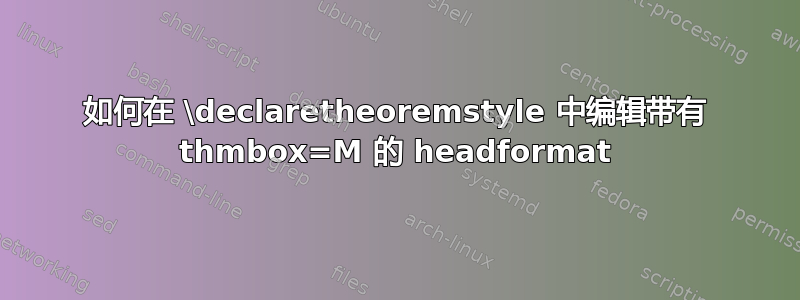
星期六好!我正在制作演示环境。我想编辑使用 thmtools 制作的环境的“headformat”,该环境具有“thmbox = M”,我希望在使用 thmbox 时不出现数字,它无法识别 headformat,我尝试将 headformat 放在 thmbox 之前,但它也无法识别声明的顺序。非常感谢。
这是我的代码
\documentclass[12pt]{article}
\usepackage[T1]{fontenc}
\usepackage[spanish]{babel}
\usepackage{amsthm}
\usepackage{thmtools}
\usepackage{lipsum}
\declaretheoremstyle[
spaceabove=6pt, spacebelow=6pt,
headfont=\normalfont\bfseries,
notefont=\mdseries\bfseries\itshape, notebraces={(}{)},
bodyfont=\normalfont\itshape,
postheadspace=.5em, %
name=Demostración,
numberwithin=,
thmbox=M,
headformat=\NAME~\NOTE %
%qed=$\blacksquare$
]{Demostracion}
\declaretheorem[style=Demostracion]{prueba}
\begin{document}
\begin{prueba}
\lipsum[2]
\end{prueba}
\end{document}
答案1
正如您所发现的,thmtools 对 thmbox 的使用与其他样式键的交互效果不佳(或者在大多数情况下根本无法交互)。您可以通过向该thmbox键传递更多选项来更改 thmbox 定理的样式。您可以在thmbox 文档。不幸的是,thmtools 实现密钥的方式需要16带有参数的键的哈希值。有一个相关的问题在 thmtools github 页面上。以下是您想要的输出:
\documentclass[12pt]{article}
\usepackage[T1]{fontenc}
\usepackage[spanish]{babel}
\usepackage{amsthm}
\usepackage{thmtools}
\usepackage{lipsum}
\declaretheoremstyle[
name=Demostración,
thmbox={M,headstyle={\bfseries ################1}},
]{Demostracion}
\declaretheorem[style=Demostracion]{prueba}
\begin{document}
\begin{prueba}
\lipsum[2]
\end{prueba}
\end{document}
在headstyle密钥中,我们只是说忽略参数中包含的数字#2。



