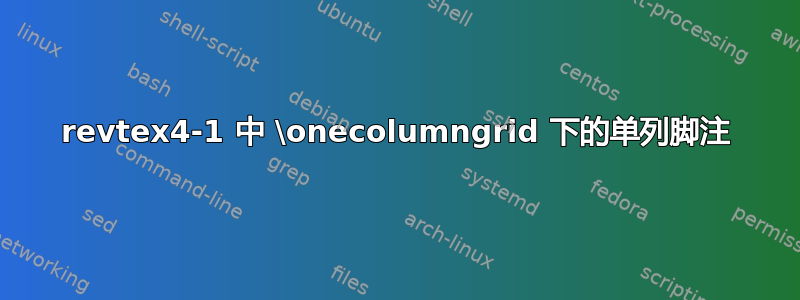
我正在使用revtex4-1参数twocolumn。在文本的某些部分,我想在下工作\onecolumngrid。但是脚注仍然以双列格式显示。我怎样才能获得单列脚注?
这是一个最小的工作示例:
\documentclass[twocolumn,nofootinbib]{revtex4-1}
\usepackage{lipsum}
\begin{document}
\onecolumngrid
\lipsum
Footnoted text.\footnote{\lipsum}
\end{document}
答案1
调用重新定义\onecolumngrid将使后面的脚注同时使用两列,直到\twocolumngrid返回到脚注和正文的两列模式。
\newpage在使用之前应在正确的位置插入A\twocolumngrid 以将文本切换到两列,然后在此模式下开始新页面。
将此代码添加到序言中:
% ********************* added<<<<<<<<<<<<<<<<<<<<
\makeatletter
\renewcommand\onecolumngrid{% <<<<<<
\do@columngrid{one}{\@ne}%
\def\set@footnotewidth{\onecolumngrid}% <<<<<<<<<<<<<<<<
\def\footnoterule{\kern-6pt\hrule width 1.5in\kern6pt}%
}
\renewcommand\twocolumngrid{% <<<<<<
\def\footnoterule{% restore rule
\dimen@\skip\footins\divide\dimen@\thr@@
\kern-\dimen@\hrule width.5in\kern\dimen@}
\do@columngrid{mlt}{\tw@}
}%
\makeatother
%% ***********************************************
使用 \onecolumngrid 的两列脚注
稍后使用 \twocolumngrid 将脚注和文本分成两列
\documentclass[twocolumn,nofootinbib]{revtex4-2}
\usepackage{lipsum}
% ********************* added<<<<<<<<<<<<<<<<<<<<
\makeatletter
\renewcommand\onecolumngrid{% <<<<<<
\do@columngrid{one}{\@ne}%
\def\set@footnotewidth{\onecolumngrid}% <<<<<<<<<<<<<<<<
\def\footnoterule{\kern-6pt\hrule width 1.5in\kern6pt}%
}
\renewcommand\twocolumngrid{% <<<<<<
\def\footnoterule{% restore rule
\dimen@\skip\footins\divide\dimen@\thr@@
\kern-\dimen@\hrule width.5in\kern\dimen@}
\do@columngrid{mlt}{\tw@}
}%
\makeatother
%% ***********************************************
\begin{document}
\onecolumngrid
1. \lipsum[2-5]
\textbf{\Large Footnoted text 1.}\footnote{\lipsum[1]}
\medskip
\textbf{\Large Footnoted text 2.}\footnote{\lipsum[2]}
\medskip
\textbf{\Large Footnoted text 3.}\footnote{\lipsum[3]}
2. \lipsum[2-3]
\newpage % needed to start a new page with two columns
\twocolumngrid %back to two column
6. \lipsum[7-8]
\textbf{\Large Another footnoted text.}\footnote{\lipsum[1]}
\medskip
\textbf{\Large Another footnoted text.}\footnote{\lipsum[3]}
9. \lipsum[9-15]
\end{document




