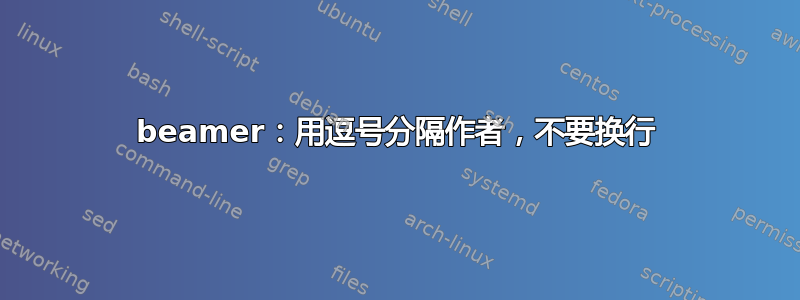
答案1
灵感来自https://tex.stackexchange.com/a/187397/134144,您可以重新定义\beamer@andtitle为产生逗号:
\documentclass{beamer}
\makeatletter
\def\beamer@andtitle{\unskip, } % replaces \and between author names (original definition is \quad)
\def\beamer@andinst{\quad} % replaces \and between institutions (original definition is \\[1em])
\makeatother
\author{name1~surn1\inst{1} \and name2~surn2\inst{2} \and name3~surn3\inst{2} \and name4~surn4\inst{3}}
\institute[shortinst]{\inst{1} inst1 \and \inst{2} inst2 \and \inst{3} inst3}
\begin{document}
\titlepage
\end{document}





