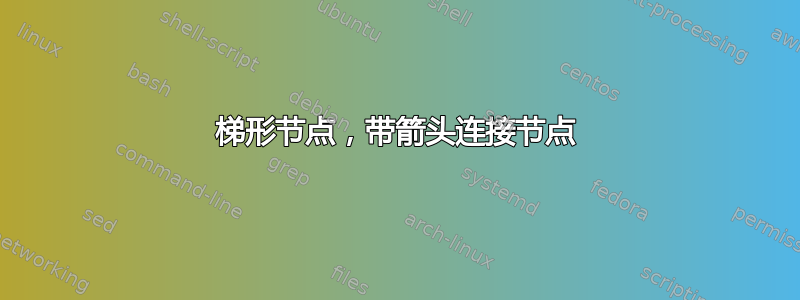
我想要绘制下图:
我的工作代码如下:
\documentclass{beamer}
\usepackage{tikz,tikz-cd,pgf,graphicx,}
\usetikzlibrary{calc, arrows, backgrounds, fit, positioning, quotes, shapes}
\begin{document}
\begin{frame}
\frametitle{Introduction}
\framesubtitle{Background and motivation}
\tikzstyle{block} = [trapezium, draw, minimum width=5cm, minimum height=1cm,
trapezium left angle=60, trapezium right angle=120]
\begin{figure}[!h]
\centering
\resizebox{.9\linewidth}{!}{
\begin{tikzpicture}[thick]
%automaton
\node [block] (x) {$x$};
\node [block, right=of x, xshift=2cm] (Bx) {$B\mathbf{x}$};
\node [block, right=of Bx, xshift=2cm] (ABx) {$A(B\mathbf{x})$};
\end{tikzpicture}
}
\end{figure}
\end{frame}
\end{document}
其结果如下:
我该如何实现这一点?请帮忙。
答案1
给你一个参考:
\documentclass{beamer}
\usepackage{tikz}
\begin{document}
\begin{frame}
\frametitle{Introduction}
\framesubtitle{Background and motivation}
\begin{figure}[!h]
\centering
\begin{tikzpicture}
\fill[cyan!30,xslant=.5] (0,0) rectangle (2.5,1.5);
\fill (1.5,1) coordinate (Bx) node[below]{Bx} circle(2pt);
\begin{scope}[xshift=4cm]
\fill[cyan!30,xslant=.5] (0,0) rectangle (2.5,1.5);
\fill (1.5,1) coordinate (ABx) node[below right]{A(Bx)} circle(2pt);
\end{scope}
\begin{scope}[xshift=-4cm]
\fill[cyan!30,xslant=.5] (0,0) rectangle (2.5,1.5);
\fill (1.5,1) coordinate (x) node[below left]{x} circle(2pt);
\end{scope}
\draw[teal,-latex,shorten >=2mm,shorten <=2mm] (Bx) to[bend left=40]
node[black,midway,below]{by A}
node[black,midway,above]{Multiplication}
(ABx);
\draw[teal,-latex,shorten >=2mm,shorten <=2mm] (x) to[bend left=40]
node[black,midway,below]{by B}
node[black,midway,above]{Multiplication}
(Bx);
\end{tikzpicture}
\end{figure}
\end{frame}
\end{document}





