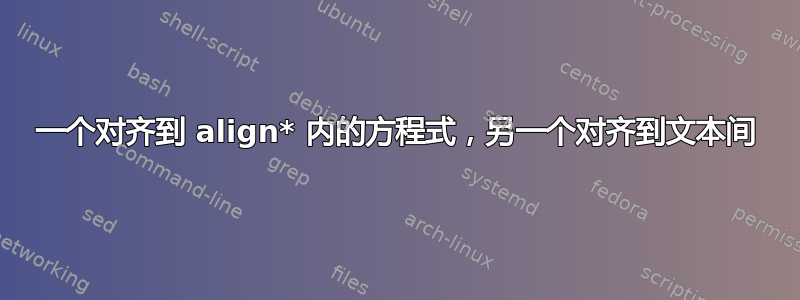
我想获得这个输出 - 在“=”处表示方程式,在“-”处表示文本中描述方程式的文本行:
z=a+b
tbv=y*x
First var z-the sum of ..
Second var tbv-the multiply of..
我尝试了此代码(在需要文本的相同位置添加 &&),但是此代码无法编译:
\begin{align*}
z&=a+b\\
tbv&=y*x
\intertext{ First $z$ &&- the sum of ..\\
Second $tbv$ &&- the multiply of..}
\end{align*}
换句话说,如何才能对互文中的文本(2 行)进行对齐,就像使用“&”对等式进行对齐一样,如果互文无法做到这一点,请提供其他方法。
Edit1-输出应该如下图所示
(@Werner 在评论中的图片)

编辑2-可以通过以下方式完成:
\begin{align*}
z&=a+b\\
tbv&=y*x
\end{align*}
\vspace{-.5cm}
\begin{align*}
\text{First }z &-\text{the sum of..}\\
\text{Second }z &-\text{the sum of..}
\end{align*}
但是如果文本长度超过 1 行,此解决方案就不起作用。
谢谢
答案1
您可以使用eqparbox会\eqmakebox[<tag>][<align>]{<stuff>}自动放入<stuff>最宽的盒子<tag>(可选择单独<align>放入每个盒子以满足您的需要)。
\documentclass{article}
\usepackage{amsmath,eqparbox}
%\usepackage{showframe}% To show the text block boundary
\begin{document}
\begin{align*}
z &= a + b \\
tbv &= y \times x
\end{align*}
\noindent\eqmakebox[varexpl][r]{First $z$} - the sum of \ldots \par
\noindent\eqmakebox[varexpl][r]{Second $tbv$} - the multiplication of \ldots
\end{document}
答案2
您仍然可以使用align*insideintertext并设置所需的对齐方式。此外,这里使用\shortintertextfrommathtools更好。
\documentclass[10pt]{article}
\usepackage{mathtools}
\begin{document}
\begin{align*}
z &= a+b \\
tbv &= y*x \\
\shortintertext{
\begin{align*}
\text{First } z &\text{ - the sum of .. } \\
\text{Second } tbv &\text{ - the multiplication of .. }
\end{align*}
}
\end{align*}
\end{document}
答案3
我不确定它\intertext是做什么用的,除非它后面还有其他等式。
你想要一个tabular。
\documentclass{article}
\usepackage{amsmath,mathtools}
\usepackage{showframe}% To show the text block boundary
\begin{document}
\begin{align*}
z &= a + b \\
tbv &= y \times x
\shortintertext{%
\begin{tabular}{@{} r@{ - }l @{}}
First $z$ & the sum of \ldots \\
Second $tbv$ & the multiplication of \ldots
\end{tabular}%
}
1 &= 2
\end{align*}
\end{document}
对于较长的文本,请使用tabularx:
\documentclass{article}
\usepackage{amsmath,mathtools}
\usepackage{tabularx}
\usepackage{lipsum} % for mock text
\usepackage{showframe}% To show the text block boundary
\begin{document}
\begin{align*}
z &= a + b \\
tbv &= y \times x
\shortintertext{%
\begin{tabularx}{\textwidth}{@{} r@{ - }X @{}}
First $z$ &
\lipsum[1][1-3] \\
Second $tbv$ &
\lipsum[2][1-3]
\end{tabularx}%
}
1 &= 2
\end{align*}
\end{document}







