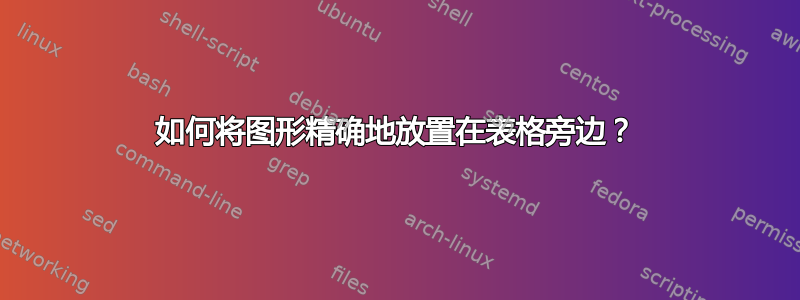
我正在创建文档,想学习如何有效地将图形放在当前有空白的各自表格旁边。所有图形的大小相同,如果表格较短,则图形应驱动下面的细线。此外,表格应左对齐(原样),图形应右上对齐。
示例图
表格
我尝试过
我试过\multicols...
\begin{multicols}{2}
% code of a table section from below
\begin{figure}
\includegraphics[width=3cm]{plot1.png}
\end{figure}
\end{multicols}
...但结果彻底失败了。
工作示例
下面“表格部分”中的代码是在 R 中自动生成的,因此图形也将如此,也就是说,将有一个 .png 准备放置在表格旁边(即表格类型 1:plot1.png、类型 2:plot2.png 等)。
\documentclass{article}
\usepackage{booktabs}
\usepackage{dcolumn}
\usepackage{float}
\restylefloat{table}
\usepackage[T1]{fontenc}
\usepackage[fontsize=9.5]{scrextend}
\usepackage[document]{ragged2e}
\renewcommand{\familydefault}{\sfdefault}
\setlength{\parskip}{.15em plus 0.1em minus 0.2em}
\usepackage{longtable}
\usepackage[left=1.5cm,right=1.5cm,top=2cm,bottom=2cm]{geometry}
\begin{document}
% first table section ---------------------------------------------
\vspace{.5em}Meta:\quad Type 1
Type:\quad XY
Categories:\quad 6
Complete:\quad 200\kern 0.16667em(100\%)
\vspace{-2em}\begin{table}[H]
\begin{tabular}{rlr}
\textbf{1} & Cat. 1 & 66 (33.0\%) \\
\textbf{2} & Cat. 2 & 66 (33.0\%) \\
\textbf{3} & Cat. 3 & 39 (19.5\%) \\
\textbf{4} & Cat. 4 & 19 (9.5\%) \\
\textbf{5} & Cat. 5 & 6 (3.0\%) \\
\textbf{6} & Cat. 6 & 4 (2.0\%) \\
\end{tabular}
\end{table}
\vspace{-3.5em}\vspace{1.618em}\hrule\vspace{1em}\par
% next table section ---------------------------------------------
\vspace{.5em}Meta:\quad Type 2
Type:\quad XY
Categories:\quad 6
Complete:\quad 200\kern 0.16667em(100\%)
\vspace{-2em}\begin{table}[H]
\begin{tabular}{rlr}
\textbf{1} & Cat. 1 & 66 (33.0\%) \\
\textbf{2} & Cat. 2 & 66 (33.0\%) \\
\textbf{3} & Cat. 3 & 39 (19.5\%) \\
\textbf{4} & Cat. 4 & 19 (9.5\%) \\
\textbf{5} & Cat. 5 & 6 (3.0\%) \\
\textbf{6} & Cat. 6 & 4 (2.0\%) \\
\end{tabular}
\end{table}
\vspace{-3.5em}\vspace{1.618em}\hrule\vspace{1em}\par
% and so on table sections ---------------------------------------------
\end{document}
我的问题是,我需要如何调整各部分的代码,以便将图形放在其各自的表格旁边。有一些解决方案,例如这个,但是他们使用的表格不同。
答案1
一个简单的方法是使用两个小页面。
\documentclass{article}
\usepackage{booktabs}
\usepackage{dcolumn}
\usepackage{float}
\restylefloat{table}
\usepackage[T1]{fontenc}
\usepackage[fontsize=9.5]{scrextend}
\usepackage[document]{ragged2e}
\renewcommand{\familydefault}{\sfdefault}
\setlength{\parskip}{.15em plus 0.1em minus 0.2em}
\usepackage{longtable}
\usepackage[left=1.5cm,right=1.5cm,top=2cm,bottom=2cm]{geometry}
\usepackage{graphicx} % added <<<<<<<<<
\begin{document}
% first table section ---------------------------------------------
\vspace{.5em}
\begin{minipage}[c]{0.5\linewidth}
Meta:\quad Type 1
Type:\quad XY
Categories:\quad 6
Complete:\quad 200\kern 0.16667em(100\%)
\begin{tabular}{rlr}
\textbf{1} & Cat. 1 & 66 (33.0\%) \\
\textbf{2} & Cat. 2 & 66 (33.0\%) \\
\textbf{3} & Cat. 3 & 39 (19.5\%) \\
\textbf{4} & Cat. 4 & 19 (9.5\%) \\
\textbf{5} & Cat. 5 & 6 (3.0\%) \\
\textbf{6} & Cat. 6 & 4 (2.0\%) \\
\end{tabular}
\end{minipage}
\begin{minipage}{0.5\linewidth}
\includegraphics[width=0.5\linewidth]{example-image-a}
\end{minipage}
\vspace{1.618em}\hrule\vspace{1em}\par
% second table section ---------------------------------------------
\vspace{.5em}
\begin{minipage}{0.5\linewidth}
Meta:\quad Type 2
Type:\quad XY
Categories:\quad 6
Complete:\quad 200\kern 0.16667em(100\%)
\begin{tabular}{rlr}
\textbf{1} & Cat. 1 & 66 (33.0\%) \\
\textbf{2} & Cat. 2 & 66 (33.0\%) \\
\textbf{3} & Cat. 3 & 39 (19.5\%) \\
\textbf{4} & Cat. 4 & 19 (9.5\%) \\
\textbf{5} & Cat. 5 & 6 (3.0\%) \\
\textbf{6} & Cat. 6 & 4 (2.0\%) \\
\end{tabular}
\end{minipage}
\begin{minipage}{0.5\linewidth}
\includegraphics[width=0.5\linewidth]{example-image-b}
\end{minipage}
\vspace{1.618em}\hrule\vspace{1em}\par
\begin{minipage}[t]{0.25\linewidth}
Meta:\quad Type 3
Type:\quad XY
Categories:\quad 6
Complete:\quad 200\kern 0.16667em(100\%)
\begin{table}[H]
\begin{tabular}{rlr}
\textbf{1} & Cat. 1 & 66 (33.0\%) \\
\textbf{2} & Cat. 2 & 66 (33.0\%) \\
\textbf{3} & Cat. 3 & 39 (19.5\%) \\
\textbf{4} & Cat. 4 & 19 (9.5\%) \\
\textbf{5} & Cat. 5 & 6 (3.0\%) \\
\textbf{6} & Cat. 6 & 4 (2.0\%) \\
\end{tabular}
\end{table}
\end{minipage}
\begin{minipage}[t]{0.5\linewidth}
\begin{figure}[H]
\centering
\includegraphics[width=0.4\linewidth]{example-image-c}
\caption{This is the table--figure}
\end{figure}
\end{minipage}
\vspace{1.618em}\hrule\vspace{1em}\par
\end{document}





