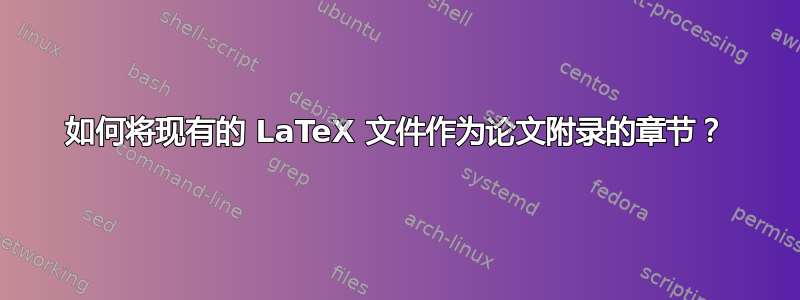
答案1
要做到这一点,可以使用“子文件”包。在您的主.tex文件中(我将称之为thesis.tex),您可以使用类似以下内容:
\documentclass[a4paper]{book}
\usepackage{subfiles}
\usepackage{lipsum}
\usepackage{graphicx}
\begin{document}
\tableofcontents
\chapter{Conclusions and Outlook}
\lipsum[1-5]
\subfile{appendices/appendices}
% Revert graphicspath to normal (it is modified in appendices.tex)
\graphicspath{{./}}
\end{document}
然后appendices/appendices.tex你就会有类似这样的事情:
% The 'magic' comment below allows you to compile the appendices.tex on itself.
% Else, your editor might always compile the thesis.tex instead.
% !TeX root=appendices.tex
\documentclass[../../thesis]{subfiles}
\begin{document}
\graphicspath{{appendices/images/}}
\appendix
\chapter{Paper 1}
\lipsum[6-8]
\chapter{Paper 2}
\lipsum[9-11]
\end{document}
自动地,您在 序言中所做的所有定义thesis.tex将在您的 中可用appendices.tex。
这个答案对你有帮助吗?:)




