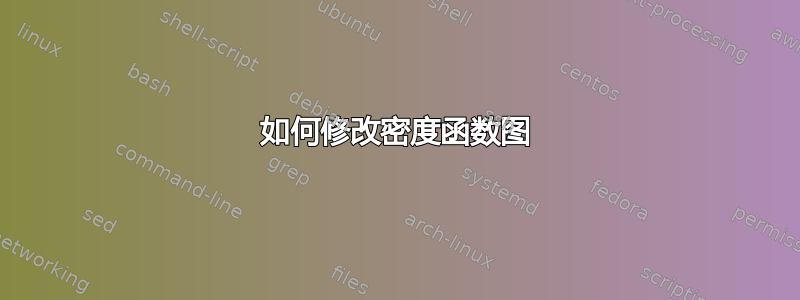
我正在尝试重现这个密度函数图

为了绘制这个图表,我借鉴了这个答案,但有些内容我做了修改。
\documentclass{article}
\usepackage{tikz}
\usetikzlibrary{patterns,intersections}
\usepackage{pgfplots}
\begin{document}
\usepgfplotslibrary{fillbetween}
\begin{tikzpicture}
\tikzset{
hatch distance/.store in=\hatchdistance,
hatch distance=10pt,
hatch thickness/.store in=\hatchthickness,
hatch thickness=2pt
}
\makeatletter
\pgfdeclarepatternformonly[\hatchdistance,\hatchthickness]{flexible hatch}
{\pgfqpoint{0pt}{0pt}}
{\pgfqpoint{\hatchdistance}{\hatchdistance}}
{\pgfpoint{\hatchdistance-1pt}{\hatchdistance-1pt}}%
{
\pgfsetcolor{\tikz@pattern@color}
\pgfsetlinewidth{\hatchthickness}
\pgfpathmoveto{\pgfqpoint{0pt}{0pt}}
\pgfpathlineto{\pgfqpoint{\hatchdistance}{\hatchdistance}}
\pgfusepath{stroke}
}
\makeatother
\begin{axis}[
xmin=-4,xmax=4,
xlabel={z},
ymin=0,ymax=1,
axis on top,
legend style={legend cell align=right,legend plot pos=right}]
\addplot[name path=A,color=red,domain=-4:4,samples=100] {1/sqrt(2*pi)*exp(-x^2/2)};
\path[name path=B] (axis cs:\pgfkeysvalueof{/pgfplots/xmin},0) -- (axis cs:\pgfkeysvalueof{/pgfplots/xmax},0);
\addplot[pattern=flexible hatch,pattern color=cyan,draw=blue,hatch distance=5pt, hatch thickness=0.5pt]
fill between[
of=A and B,
soft clip={domain=-1:1},
];
\end{axis}
\end{tikzpicture}
\end{document}
我不知道如何将a、b、$f_X$、添加$p(a \le X \le b)$到轴上。
答案1
xtick可以通过使用 的和xticklabels选项axis设置标签a和坐标和b来实现。也可以使用指定要在 中绘制的图点。x-11(axis cs:x, y)(x, y)tikz
\documentclass{article}
\usepackage{tikz}
\usepackage{pgfplots}
\pgfplotsset{compat=1.17}
\usetikzlibrary{patterns,intersections}
\usepgfplotslibrary{fillbetween}
\begin{document}
\begin{tikzpicture}
\tikzset{
hatch distance/.store in=\hatchdistance,
hatch distance=10pt,
hatch thickness/.store in=\hatchthickness,
hatch thickness=2pt
}
\makeatletter
\pgfdeclarepatternformonly[\hatchdistance,\hatchthickness]{flexible hatch}
{\pgfqpoint{0pt}{0pt}}
{\pgfqpoint{\hatchdistance}{\hatchdistance}}
{\pgfpoint{\hatchdistance-1pt}{\hatchdistance-1pt}}%
{
\pgfsetcolor{\tikz@pattern@color}
\pgfsetlinewidth{\hatchthickness}
\pgfpathmoveto{\pgfqpoint{0pt}{0pt}}
\pgfpathlineto{\pgfqpoint{\hatchdistance}{\hatchdistance}}
\pgfusepath{stroke}
}
\makeatother
\begin{axis}[
xmin=-4,xmax=4,
xlabel={\(z\)},
ymin=0,ymax=1,
axis on top,
legend style={legend cell align=right,legend plot pos=right},
xtick={-1,1},
xticklabels={\(a\),\(b\)},
]
\addplot[name path=A,color=red,domain=-4:4,samples=100] {1/sqrt(2*pi)*exp(-x^2/2)};
\path[name path=B] (axis cs:\pgfkeysvalueof{/pgfplots/xmin},0) -- (axis cs:\pgfkeysvalueof{/pgfplots/xmax},0);
\addplot[pattern=flexible hatch,pattern color=cyan,draw=blue,hatch distance=5pt, hatch thickness=0.5pt]
fill between[
of=A and B,
soft clip={domain=-1:1},
];
% Add labels
\draw[->] (axis cs:0, 0.2) to[out=60, in=200] (axis cs:1.2, 0.5) node[right] {\(P(a \le X \le b)\)};
\node at (axis cs:0.2, 0.45) {\(f_x\)};
\end{axis}
\end{tikzpicture}
\end{document}



