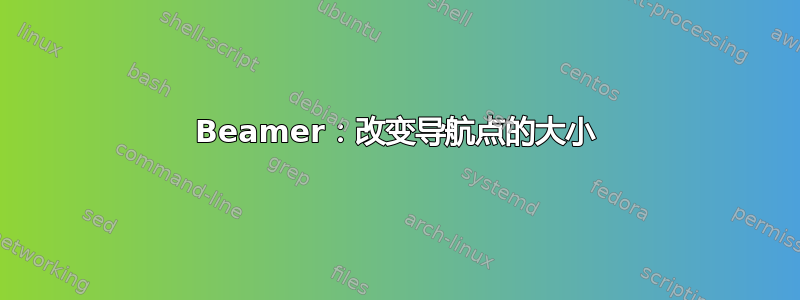
有没有办法改变使用 Beamer 的新加坡主题时出现的导航点的大小?我使用了该[compress]选项,现在导航点太多,超出了页面范围,所以我想通过减小导航点的大小,我可以设法让它们全部回到页面上。我找了很多不同的地方,但不幸的是,我找不到我想要的东西。
多谢
答案1
您可以使用更紧凑的微型框架来代替圆圈,例如
\documentclass[compress]{beamer}
\usetheme{Singapore}
\setbeamertemplate{mini frames}[tick]
\begin{document}
\section{title}
\subsection{title}
\begin{frame}
content...
\end{frame}
\subsection{title}
\begin{frame}
content...
\end{frame}
\subsection{title}
\begin{frame}
content...
\end{frame}
\subsection{title}
\begin{frame}
content...
\end{frame}
\end{document}



