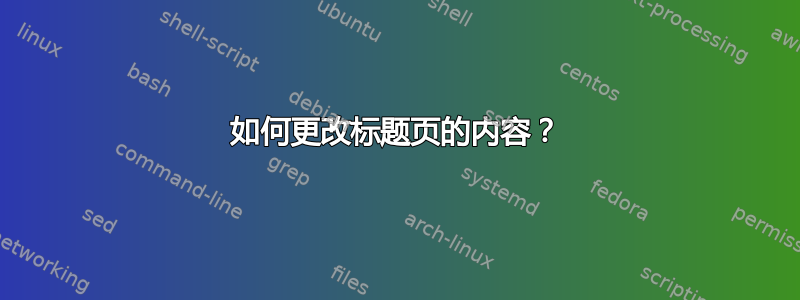
这是标题的代码部分(如果您需要我输入所有代码,请告诉我)。我需要将红色框起来的代码向上传递到徽标左侧的中央部分。
\def \@titlepage {
\begin{titlepage}
% Make the logo
\makeatletter
\centering\hbox{\hspace{30.0em}\includegraphics[height=1.5in]{\@logo}\par }
% Make the title
\vspace{2cm}
{\LARGE \@title\par}
% Some space, then the author, then the school and university
% name
\vspace{1.5cm}
{\large \@author \par}\vspace{0.45cm}
{\footnotesize \@schoolname \\ \vspace{0.25cm} \@collegename \\ \vspace{0.25cm} \@universityname \par}
% Some space and the submission statement
\vspace{2.5cm}
{\footnotesize \submissionStatement \par}
% Print out the supervisor
\vspace{1cm}
\printSupervisor
% Then the fancy date!
\vspace{1cm}
{\footnotesize \@date \par}
\end{titlepage}
}
答案1
为了得到这个
把这段代码放在\begin{document}
\makeatletter
\def \@altTitlePage {%
\begin{titlepage}
\makeatletter
\begin{minipage}{0.7\textwidth}
{\footnotesize\centering
\hspace{0.35\textwidth} \@schoolname \\ \vspace{0.25cm}
\hspace{0.35\textwidth}\@collegename \\ \vspace{0.25cm}
\hspace{0.35\textwidth}\@universityname\\ }
\end{minipage}
\begin{minipage}{0.3\textwidth}
\includegraphics[height=1.0in]{example-image}
\end{minipage}
\vspace{2cm}\centering
{\LARGE \@title\par}
% Some space, then the author, then the school and university
% name
\vspace{1.5cm}
{\large \@author \par}\vspace{0.45cm}
% Some space and the submission statement
\vspace{2.5cm}
{\footnotesize \submissionStatement \par}
% Print out the supervisor
\vspace{1cm}
\printSupervisor
% Then the fancy date!
\vspace{1cm}
{\footnotesize \@date \par}
\end{titlepage}
}
\makeatother




