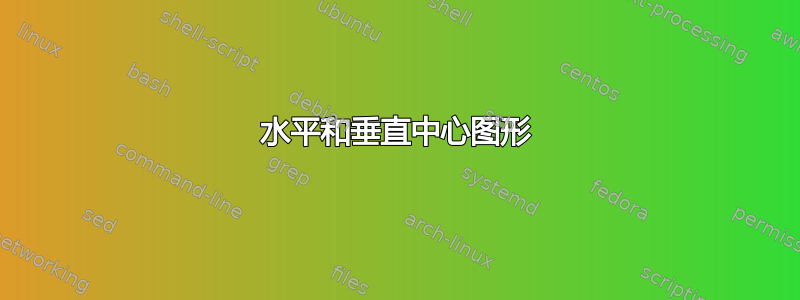
我想将我的图形水平和垂直居中在标题下。我目前已通过 \centering 进行了水平居中,并且通过可选参数 [h] 图像出现在标题下。页面上除了图像之外不应该有任何其他内容。以下是我所指的一个小例子:
\documentclass[final, english]{scrreprt}
\usepackage{tikz,pgfplots}
\pgfplotsset{compat=newest}
\begin{document}
\section*{Heading}
\begin{figure}[h]
\centering
\begin{tikzpicture}
\draw[->, thick] (0,0) -- (5,0) node[below=0.2] {x};
\draw[->, thick] (0,0) -- (0,5) node[below left=0.3] {y};
\end{tikzpicture}
\end{figure}
\end{document}
是否可以通过可选参数调整垂直对齐方式,或者如何设置?提前谢谢您!
答案1
\documentclass[final, english]{scrreprt}
\usepackage{tikz,pgfplots}
\pgfplotsset{compat=newest}
\begin{document}
\section*{Heading}
\vfill
\begin{figure}[h]
\centering
\begin{tikzpicture}
\draw[->, thick] (0,0) -- (5,0) node[below=0.2] {x};
\draw[->, thick] (0,0) -- (0,5) node[below left=0.3] {y};
\end{tikzpicture}
\end{figure}
\vfill
\end{document}



